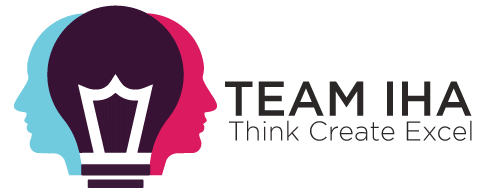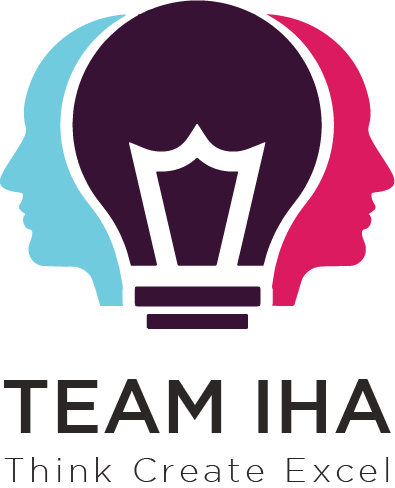In the fast-paced world of search engine optimization (SEO), staying ahead of what people are searching for is crucial. Whether you’re writing blog content, running a YouTube channel, or managing an eCommerce website, you need to know what’s trending—and more importantly, what’s relevant to your audience right now.
That’s where Google Trends becomes your secret weapon.
It’s not just another keyword tool—it’s a free and powerful platform that shows you how search behavior changes over time, across locations, devices, languages, and industries. In 2025, with SEO becoming more user-intent focused and content competition growing rapidly, understanding search trends is more important than ever.
So if you’ve ever asked:
- “What should I write about this month?”
- “Which keywords are growing in popularity?”
- “How can I get more organic traffic with trending topics?”
Then this guide is for you. In this blog, you’ll learn about how to use Google Trends for SEO using 10 powerful and practical techniques that can boost your rankings, drive traffic, and give your content a competitive edge.
What is Google Trends?
Google Trends is a free tool by Google that shows you how search interest for a topic or keyword changes over time. It lets you compare keywords, explore rising search queries, and filter data by region, category, and time.
It answers key questions like:
- What are people searching for right now?
- When is a keyword most popular?
- Which location searches for this term the most?
And when used strategically, it becomes a goldmine for SEO.
Quick Summary for How to Use Google Trends for SEO
| # | Strategy | Quick Summary |
|---|---|---|
| 1 | Find Trending Topics Before They Go Viral | Spot rising searches early and create content before competitors do. |
| 2 | Compare Keyword Performance Over Time | Analyze multiple keywords to pick the ones with consistent or growing interest. |
| 3 | Plan Seasonal Content Strategically | Identify seasonal trends and publish content before peak demand. |
| 4 | Discover Local SEO Opportunities | Use region-based data to target cities or states with high keyword interest. |
| 5 | Use Related Queries for Long-Tail Keywords | Find long-tail variations and semantic keywords to enhance content depth. |
| 6 | Avoid Declining Keywords | Stay away from topics or terms that are losing popularity. |
| 7 | Validate Content Ideas Before Publishing | Check search demand before investing time in content creation. |
| 8 | Track Brand and Competitor Search Interest | Compare your brand or product with competitors to monitor visibility. |
| 9 | Create Regional Landing Pages | Build location-specific pages for areas with high search volume. |
| 10 | Leverage Real-Time Data for News & Viral Content | Use live search trends to create timely, relevant, and fast-moving content. |
Here is the detailed description of 10 Smart Ways to Use Google Trends for SEO in 2025
1. 📈 Discover Trending Topics Before They Go Mainstream
One of the most valuable uses of Google Trends is the ability to spot rising search terms early—before everyone else jumps on the bandwagon. This is particularly helpful for bloggers, news writers, and digital marketers.
To do this:
- Go to Google Trends
- Click on the “Trending Now” or “Trending Searches” section
- Choose your country or explore global trends
- Check the “Rising” tab under related queries for growing topics
Example:
If you notice a spike in searches for “AI video generators,” and your niche is digital tools, you can quickly write a blog post, YouTube video, or product listicle around it.
SEO Tip: Early content on a trending topic tends to rank faster, attract backlinks, and get shared more—because people are actively looking for information.
2. 🆚 Compare Keyword Popularity Over Time to Pick Winners
Google Trends allows you to compare up to five keywords side-by-side. This is perfect for deciding which keyword is more popular, gaining momentum, or losing interest over time.
To use this:
- Enter your main keyword (e.g., “freelance tools”)
- Add comparison keywords (e.g., “remote work tools,” “AI productivity tools”)
- Check interest over the past 12 months or custom time ranges
Why this matters:
You might think a keyword is great, but Trends may reveal that it’s declining or seasonal. Choosing a keyword that is growing or steady over time will make your SEO efforts more future-proof.
Example:
“Work from home jobs” may have peaked during the pandemic, but now “hybrid jobs” might be on the rise.
3. 📅 Use Seasonal Trends to Plan Your SEO Calendar
Many searches are seasonal—they peak at certain times of the year. For example:
- “Fitness plans” → January (New Year resolutions)
- “Valentine’s Day gifts” → Early February
- “Tax filing help” → March-April
Using Google Trends, you can identify the best months to publish seasonal content, so it has time to get indexed and rank when search volume is at its highest.
How to use it:
- Search a keyword (e.g., “Diwali gift ideas”)
- Change the time range to “Past 5 years”
- Look for patterns—peaks and valleys show seasonality
Pro Tip:
Write and publish seasonal content 1–2 months before the trend peaks to give it time to rank.
4. 📍 Identify Regional SEO Opportunities (Hyperlocal Targeting)
Whether you run a local business or want to expand into specific regions, Google Trends lets you explore where your keywords are searched the most. This helps you create location-specific content that matches demand.
To use it:
- Search your keyword (e.g., “yoga classes”)
- Scroll to the “Interest by subregion” section
- Identify which cities or states show the most interest
Use Case:
If “pet boarding” is trending in Delhi more than Chennai, focus your marketing efforts or blog posts around Delhi-specific queries like:
- “Best pet boarding in Delhi NCR”
- “Affordable dog hostels in South Delhi”
This kind of geo-targeted SEO content converts much better for service businesses.
You can also read: Top 10 ChatGPT Prompts for SEO Blog Writing
5. 🔍 Discover Related Keywords and Long-Tail Phrases
One of the hidden gems in Google Trends is the “Related Queries” section. It shows you real-time phrases people are using related to your topic. This is an amazing way to:
- Find long-tail keywords
- Identify LSI (Latent Semantic Indexing) terms
- Get ideas for blog subheadings or FAQs
You’ll see two categories:
- Top: Most popular related queries
- Rising: Fast-growing related terms (great for trend targeting)
Example:
If you search for “AI content tools,” you may find rising queries like:
- “AI content detectors”
- “Free AI writing tools”
- “Best AI for SEO”
These can become headings in your content or standalone blog topics.
SEO Tip:
Use these related terms naturally throughout your content to increase relevance and improve your chances of ranking for multiple queries.
6. 📉 Identify Declining Keywords to Avoid Wasting Time
In SEO, not all keywords are worth chasing—some are losing popularity and will continue to drop in search interest. If you invest in declining topics, your content will attract less traffic over time.
With Google Trends, you can easily spot these downward trends.
How to use it:
- Search a keyword like “MP3 player” or “landline phone”
- Set the date range to “Past 5 years” or “Past 10 years”
- Look for a consistent drop in the trend graph
What it means:
If a keyword shows a continuous downward slope, it’s likely fading out due to tech changes, user behavior, or market shifts.
SEO Tip: Avoid targeting outdated terms and instead shift focus to rising alternatives (e.g., “wireless earbuds” instead of “MP3 players”).
7. ✅ Validate Content Ideas Before Creating
Before you write that 2,000-word blog post or record a YouTube tutorial, it’s smart to check whether the topic has demand. Google Trends is perfect for validating your ideas with real-time data.
How to validate:
- Search your proposed blog title or topic in Google Trends
- Adjust the region and time range
- Review the search volume trend to see if it’s steady, rising, or falling
Example:
You’re thinking of writing about “how to use Clubhouse app in 2025” — but when you check the trend, you notice a sharp decline in interest. That’s a sign to reconsider the topic or look for a more relevant angle like “best voice-based apps in 2025.”
Why this works:
It saves time and effort by ensuring you only invest in content people actually care about.
8. 🆚 Track Your Brand (or Competitor) Mentions
Want to know how your brand is performing online—or how often your competitors are being searched?
Google Trends lets you track search interest for any brand name, product, or person and compare them with others.
Steps:
- Type your brand name (e.g., “Woofily”) in the search bar
- Compare it with a competitor (e.g., “PetBacker” or “DogVacay”)
- Filter by country, time, or category
Why this is powerful:
You’ll see if your brand is growing in visibility, stagnant, or losing interest compared to competitors. It can help you:
- Justify SEO investment
- Monitor brand awareness campaigns
- Identify gaps in your PR and content strategy
Bonus:
Also search for product categories, like “call tracking software” vs “call analytics tools,” to see what language your target audience prefers.
9. 🌍 Create Region-Specific Landing Pages
Google Trends shows geographical interest, which is gold for businesses targeting multiple locations.
If certain keywords perform better in specific states, cities, or regions, you can create custom landing pages to target those visitors more effectively.
How to use it:
- Enter your main service/product keyword (e.g., “dog boarding”)
- Scroll down to “Interest by region” or “subregion”
- Identify where demand is highest (e.g., Delhi, Bengaluru, Mumbai)
Then create pages like:
- “Trusted Dog Boarding Services in Delhi NCR”
- “Top Pet Sitters in Bengaluru for Weekend Care”
- “Affordable Home Dog Boarding in Mumbai Suburbs”
SEO Bonus: Add local reviews, Google Maps integration, and city-based keywords to improve your local rankings.
10. ⚡ Use Real-Time Trends for News and Time-Sensitive Content
In 2025, content is moving faster than ever. Real-time SEO is essential—especially for news publishers, affiliate bloggers, and brands that jump on viral trends.
Google Trends’ “Real-time Search Trends” (available in certain countries) shows minute-by-minute updates on what’s trending now.
Use it to:
- Capitalize on breaking news stories
- Join social media conversations with relevant hashtags
- Create fast-turnaround blog posts or email campaigns
Example:
A sudden spike in “AI image generator apps” could inspire:
- A blog: “5 Free AI Image Generator Tools You Should Try Today”
- A tweet thread reviewing trending tools
- A YouTube short showing how to use one of the apps
Pro Tip: Combine this with Google News, Twitter/X, and Reddit trends for a 360-degree view of what’s hot right now.
💡 Bonus Tips
- Combine Google Trends with Google Keyword Planner for volume data.
- Use filters like category (e.g., Tech, Business) to narrow down your insights.
- Bookmark trend reports and use them to pitch content ideas to clients or your team.
Frequently Asked Questions
Yes, it’s completely free and available to everyone at trends.google.com.
Yes, just change the search type to “YouTube Search” under the filters.
Google Trends shows relative search interest, not absolute numbers—but it’s accurate for identifying patterns and interest over time.
No, it shows popularity on a scale of 0 to 100. Combine it with keyword tools like Ubersuggest or Ahrefs for volume data.
Absolutely! It’s especially useful for finding local keyword trends, seasonal content ideas, and content gaps.
Conclusion:
If you’re not using Google Trends yet, you’re missing out on a free, powerful SEO tool that offers real-time, location-based insights into what your audience is searching for.
By using the 10 smart strategies above, you can level up your content game, improve your keyword targeting, and get ahead of SEO competition in 2025.