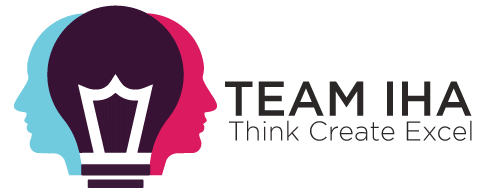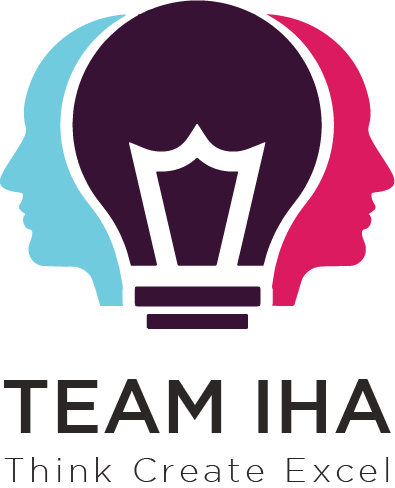Introduction
3CX has just launched the V5.4 Beta version of its Android app — and it brings meaningful improvements that make mobile calling and collaboration more powerful. This update introduces two fresh conferencing options, adds a department-level phonebook, and ensures compatibility with Android 16. For businesses and power users alike, this is a welcome step toward a more seamless, secure, and flexible communication experience.
What’s New in V5.4 Beta
1. Two Conferencing Modes: Direct Add & Consultative
One of the standout features of the V5.4 beta is the revamped call conferencing. There are now two ways to bring additional participants into a call, depending on how you want to manage the flow:
- Direct Add: Tap on the conference button, choose “Direct Add,” and select or dial a contact. Once the second person picks up, the call is automatically converted into a conference.
- Consultative: Select “Consultative” after hitting the conference button. Dial the contact and wait for them to answer. You can have a private discussion (while the first call is on hold), and then you can merge the two calls when you’re ready using the Merge button. 3CX
This flexibility lets users choose between creating a conference immediately or discussing beforehand — which is especially helpful in business contexts where you may want to prep before bringing people in.
2. Android 16 Support
The app now supports Android 16, bringing under-the-hood enhancements like updated libraries, improved security, and more stable connections. These internal updates help make call drops less likely, even under high-usage scenarios. 3CX
3. Department Phonebook
3CX has added a “Department Phonebook” feature, which allows contacts to be shared within a specific department rather than across the entire company. Here’s how it works:
- When adding a contact, there’s a new checkbox to save it as a Department contact.
- These contacts show up in the Contacts tab under the “Company” filter, specifically for that department.
- For organizations using Multi-Company Mode, this means internal phonebooks can be maintained separately for each company or department. 3CX
Note: To use the Department Phonebook, you’ll need 3CX PBX Version 20 Update 8 or later. 3CX
Why These Updates Matter
- Greater Flexibility in Calls – With both Direct Add and Consultative conferencing modes, users can choose the method that suits their workflow. This can make meetings more efficient and less disruptive.
- Improved Reliability – Android 16 support means better performance, security, and fewer dropped calls — essential for business reliability.
- Better Contact Management – The Department Phonebook streamlines how teams share contacts, making collaboration easier within departments without cluttering a global directory.
How to Get Involved & Provide Feedback
Since this is a Beta release, 3CX encourages users to test the new features and provide feedback. Here’s how you can get started:
- Join the Android Beta Program: Install the V5.4 beta version of the Android app. 3CX
- Share Your Thoughts: Provide feedback directly to 3CX’s development team — your input will help shape future versions. 3CX
- Use the Android Forum: Discuss issues, share suggestions, and connect with other beta testers. 3CX
Final Thoughts
The 3CX Android App V5.4 Beta isn’t just a minor update — it reflects 3CX’s ongoing commitment to improving its mobile experience. With smarter conferencing, better phonebook control, and next-gen Android support, this update makes the app more professional, reliable, and tailored for team-based communication. Whether you’re on the move or running a department, these changes give you more control and a better user experience on your Android device.