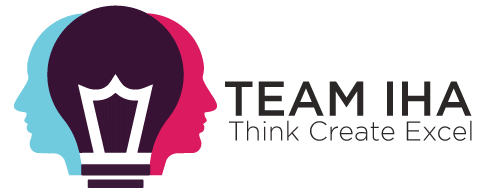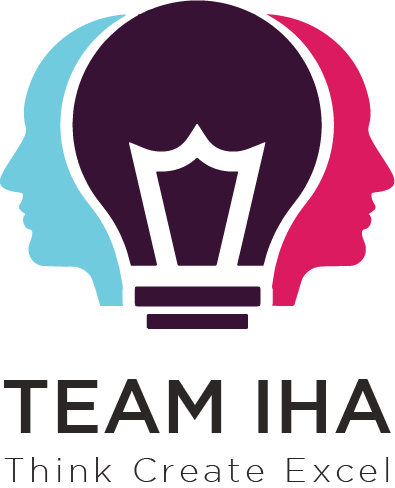Introduction to 3CX Phone System
In a fast-paced business environment where communication is everything, outdated and expensive phone systems no longer make the cut. Enter the 3CX Phone System—a software-based, open standards IP PBX that revolutionizes the way businesses handle communication. From call management to remote work integration, 3CX offers a complete unified communications solution without the complexity or the cost of traditional systems.
This three-part series will walk you through what 3CX is, how it works, its standout features, and why it’s a smart investment for businesses in 2025 and beyond.
Looking for 3CX Provider Across Global with 24/7 Support – Contact Us
What is 3CX?
3CX is a VoIP-based PBX (Private Branch Exchange) system that enables businesses to manage calls over the internet rather than traditional phone lines. Unlike legacy systems, 3CX is software-based, meaning it can run on-premises (on Windows or Linux) or in the cloud (Google, Azure, AWS, or private hosting).
It’s packed with modern communication features like:
- Voice calls (internal and external)
- Video conferencing
- Live chat
- CRM integrations
- Mobile apps for iOS and Android
Whether you’re a small startup or a large enterprise, 3CX offers the flexibility to scale and evolve with your communication needs.
Why Choose 3CX Over Traditional Phone Systems?
Here’s what sets 3CX apart from the competition:
1. Cost Savings
No need to invest in expensive hardware or pay high monthly license fees. With 3CX, calls go over the internet, often reducing telecom costs by up to 80%.
2. Remote Work Ready
3CX comes with powerful mobile and desktop apps that empower remote teams to stay connected. You can work from anywhere, take business calls on your smartphone, and even host video meetings on the go.
3. Unified Communications
Why juggle between different apps for calling, messaging, and meetings? 3CX combines all communication channels into one seamless platform.
4. Easy Deployment and Management
Whether you choose on-premise or cloud, the setup is straightforward. Admins can manage users, call flows, and reports through a web-based interface.
5. Highly Scalable
From 10 users to 1,000+ users, 3CX grows with your business. Add new users, departments, or locations in just a few clicks.
Who Can Use 3CX?
The 3CX Phone System is versatile enough to support a wide range of industries:
- Call Centers: Advanced call routing, call queues, whisper/barge-in, and real-time dashboards.
- Healthcare: Secure internal calling and patient appointment reminders.
- Education: Online classes and parent-teacher meetings via video conferencing.
- Retail: Manage store communications and customer support from a single interface.
- IT & SaaS: Collaborate globally with remote teams through integrated voice and chat.
Deployment Options: Cloud or On-Premise?
3CX allows businesses to choose their ideal deployment environment:
- Cloud Hosted: Fast, easy, and minimal hardware requirement. Ideal for remote and multi-location teams.
- On-Premise: Full control, ideal for organizations with existing infrastructure or data compliance needs.
Both options are secure, flexible, and easy to manage with regular backups and updates.
Key Features of the 3CX Phone System
1. Web-Based Management Console
Manage everything from a single browser window—users, call rules, phone provisioning, system updates, and real-time analytics. No complex command-line inputs or IT headaches.
2. VoIP Calling and SIP Trunk Support
3CX supports SIP trunks, allowing for cost-effective, high-quality VoIP calls. You can port your existing numbers or choose new ones with global reach.
3. Unified Communications (UC)
3CX is not just a phone system. It merges:
- Voice calling
- Video conferencing
- Team chat
- SMS & Facebook Messaging
- WhatsApp Business integration
All of these in a single platform, so your team stays connected and productive.
4. Softphones and Mobile Apps
Take your office on the go. 3CX offers apps for:
- Android & iOS – Make and receive calls, chat, and join video meetings.
- Windows & macOS – Desktop apps with full UC features.
- Browser – Use the 3CX Web Client for zero-install access.
These tools are ideal for remote teams and businesses with a BYOD policy.
5. Advanced Call Handling Features
- Auto-attendant (IVR): Route calls to the right department without a receptionist.
- Call queues: Manage high call volumes efficiently.
- Call forwarding & rules: Route calls based on time, caller ID, or agent availability.
- Call parking & pickup: Hold and retrieve calls from any device.
6. Call Recording & Monitoring
Record calls for compliance, training, or customer service improvement. Admins and supervisors can listen live, whisper to agents, or barge in if needed.
7. Video Conferencing
Secure and browser-based (no downloads required), 3CX’s built-in video conferencing supports:
- Internal meetings
- Client demos
- Webinars
- Screen sharing and collaboration
8. CRM and Helpdesk Integrations
Integrate with platforms like:
- Salesforce
- HubSpot
- Zoho
- Freshdesk
- Microsoft 365
These integrations allow features like click-to-call, automatic call logging, and caller ID matching.
9. Live Chat for Websites
Engage website visitors in real-time with the built-in live chat widget. You can also escalate chats to voice or video calls instantly.
10. Security and Data Protection
With in-built anti-hacking tools, encryption (TLS & SRTP), IP blacklisting, and global GDPR compliance, 3CX protects your communication like a fortress.
Industry-Specific Use Cases
- Contact Centers use 3CX for skill-based routing, SLA monitoring, and call recordings.
- Logistics teams benefit from mobile apps and GPS-aware extensions.
- Financial Services enjoy secure, encrypted communications and multi-location setup.
Cost-Saving Benefits
Compared to traditional PBXs or other UCaaS platforms, 3CX can reduce:
- Telecom bills by up to 80%
- Hardware costs (with softphones and SIP trunks)
- Travel costs (thanks to video conferencing)
Licensing is based on simultaneous calls, not per user, making it even more affordable for growing businesses.
How Does the 3CX Phone System Work?
At its core, 3CX is a software-based IP PBX (Private Branch Exchange) that routes voice, video, and chat communication through the internet using VoIP (Voice over IP) technology.
Here’s a simplified breakdown of how it works:
- VoIP Protocols: 3CX uses SIP (Session Initiation Protocol) to establish, manage, and terminate calls.
- SIP Trunks: These are virtual phone lines that replace traditional landlines. You connect your 3CX PBX to your SIP trunk provider to make and receive calls.
- IP Phones or Softphones: Users can take calls via desktop phones (IP phones), browser-based apps, or mobile apps.
- PBX Server: The 3CX server handles all call logic, routing, IVR menus, and features like voicemail, call forwarding, and conferencing.
- Firewall & Security: 3CX ensures secure communications using encryption protocols (TLS & SRTP) and anti-hacking features.
Whether you deploy it on-premise or in the cloud, the system operates seamlessly across your devices.
Deployment Options: How to Set Up 3CX
You have two main deployment options:
1. On-Premise Deployment
- Installed on a local Windows or Linux server.
- Ideal for companies needing local control, internal IP phones, and compliance with data privacy laws.
- Requires basic IT infrastructure and support.
2. Cloud Deployment
- Hosted on your choice of cloud provider (Google Cloud, AWS, Microsoft Azure, or your own VPS).
- Recommended for remote teams and distributed workforces.
- No physical infrastructure needed—fully web-managed.
Pro Tip: Businesses can also use 3CX’s own hosted service, which handles updates, backups, and uptime monitoring, giving you a plug-and-play experience.
Steps to Deploy 3CX
- Choose your deployment method – On-premise or cloud.
- Select your SIP trunk provider – Ensure compatibility and local number availability.
- Install 3CX – Either via ISO (for on-premise) or through 3CX’s setup wizard (for cloud).
- Provision your devices – IP phones, softphones, mobile apps.
- Configure users, IVRs, and call flows – All done through the web-based management console.
- Test and Go Live – Run test calls, configure call rules, and start using the system.
Why Businesses Love 3CX in 2025
- Modern, clean UI for end users
- Quick and affordable global deployment
- Reduced dependency on IT teams
- Reliable performance even under high loads
- 24×7 remote accessibility for global teams
3CX helps businesses of all sizes streamline communication, reduce costs, and future-proof their operations with a modern UC solution.
Frequently Asked Questions
3CX is a software-based VoIP phone system that offers unified communications, including voice, video, chat, and integrations, for businesses of all sizes.
Unlike traditional PBX systems, 3CX operates over the internet (VoIP), reducing costs, supporting remote work, and offering advanced features like mobile apps, IVR, and video conferencing.
Yes. 3CX supports both on-premise and cloud deployment on providers like Google Cloud, AWS, Azure, or through 3CX’s own hosted services.
Absolutely. 3CX includes encryption protocols (TLS & SRTP), anti-hacking protection, and GDPR compliance to ensure secure and reliable communications.
Team IHA is a certified 3CX Gold Partner, offering expert setup, customization, integration, and ongoing support to ensure your 3CX deployment runs smoothly.
Conclusion: Why Choose Team IHA as Your 3CX Partner
Choosing the right deployment partner is just as important as choosing the right communication system.
Team IHA is a trusted 3CX Gold Partner, offering:
✅ Expert consultation and deployment
✅ End-to-end setup and support
✅ SIP trunk integration and customization
✅ Training and documentation
✅ Reliable after-sales support
With years of experience in VoIP, contact center solutions, and business telephony, Team IHA ensures your 3CX setup is robust, secure, and optimized for success.