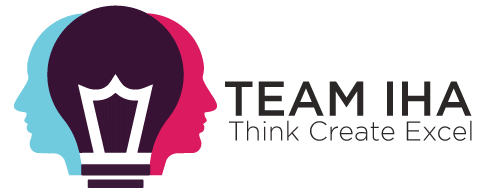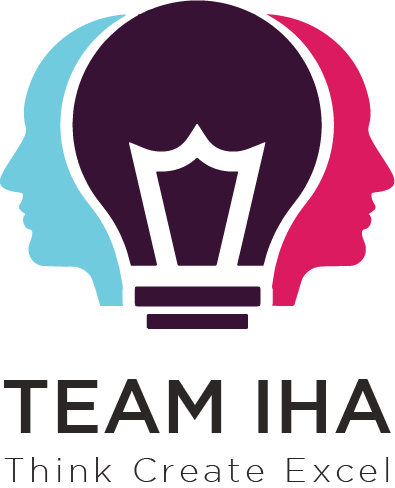In this article, we will discuss the Top 10 Best Browser for Android that is not only safe for users but also user-friendly. All of these browsers can be easily downloaded from the Play Store. Nowadays, almost everyone owns a smartphone, and every smartphone has at least one browser installed.
In this article, we will talk about the performance, privacy, features, and all other aspects that make these browsers better than one another.
List of Best Browser for Android
Google Chrome Browser
Google Chrome is a web browser developed by Google. As of today, it is the most widely used browser in the world. Chrome is available in 47 languages globally. It works on Android, iOS, Windows, macOS, and other devices, and is known for being a lightweight and fast browser.
When you open Chrome, you can see trending news updates. It also offers voice search services. Through Google Lens, you can get detailed information about any image. Additionally, using the translation feature, you can view content in any language translated into another.
Top Features of Chrome for Android
- Incognito mode
- Voice search
- Safe Browsing
- Fast and reliable performance
- Google Translate built-in
Mozilla Firefox Browser
Mozilla Firefox is a free and open-source browser developed by the Mozilla Foundation. Since its launch in 2002, it quickly became a top choice among users. Firefox supports all major operating systems, including Windows, macOS, Linux, Android, and iOS.
It offers a clean and user-friendly interface, fast browsing speeds, and powerful features such as tracking protection, password management, and extensive extension support. Firefox supports 97 languages worldwide. It is easy for users to download from the Play Store, with a size of only 98 MB. The app has a 4.4-star rating and many user reviews on the Play Store.
Top Features of Firefox for Android
- Supports browser add-ons
- Search engine choice
- Private browsing mode
- Open-source and independent
- Sync with Firefox account
Microsoft Edge Browser
Microsoft Edge AI Browser is a fast, secure, and reliable web browser developed by Microsoft in 2020. Edge is available on Windows, macOS, iOS, Android, and Linux. It offers several powerful features such as a clean user interface, vertical tabs, a built-in reading mode, and a collection organizer to help users manage web content efficiently.
Edge also integrates seamlessly with Microsoft services like Bing, Office 365, and Cortana, providing a smooth and productive browsing and search experience. Users can easily download it from the Play Store on their Android devices. Due to its lightweight design, Microsoft Edge has become a popular choice among users.
Top Features of Microsoft Edge for Android
- Built-in ad blocker
- PDF viewer and editor
- Immersive Reader mode
- Smooth integration with Windows PCs
- Private browsing mode
- Immersive Reader mode
Brave Browser
Brave Browser is known in the market for its ad-blocking feature. If you are watching a video on YouTube using the Brave Browser, you won’t see any ads during the video. Brave is a modern web browser designed with a strong focus on privacy, speed, and security.
Developed by Brave Software, it blocks intrusive ads and trackers by default, allowing users to browse faster and with greater peace of mind. It’s available on multiple platforms, including Windows, macOS, Linux, Android, and iOS, making it accessible across all your devices.
Top Features of Brave for Android
- Built-in ad blocker
- Fast browsing speed
- HTTPS Everywhere
- Battery and data saver
- Open-source and privacy-focused
- Blocks trackers
Opera Browser
Opera offers two Android browsers: Opera Browser and Opera Mini. Its Browser provides a full-featured experience with a built-in ad blocker, free VPN, night mode, and crypto wallet—ideal for users who want performance and privacy. Opera-Mini is lightweight and optimized for saving data, offering fast browsing even on slow networks.
The browser supports smooth tab management, offline pages, and a smart download manager that makes it easy to save videos and files. With its lightweight performance and user-friendly interface, Opera is a reliable choice for Android users looking for speed, privacy, and convenience.
Top Features of Opera for Android
- Personalized News Feed
- Data Saver Mode
- Smart Download Manager
- Built-in Ad Blocker
- Free VPN
- Crypto Wallet
DuckDuckGo Browser
DuckDuckGo for Android is a web browser that helps keep your online activity private. It blocks trackers, doesn’t save your search history, and keeps your data safe. It uses the DuckDuckGo search engine, which doesn’t follow you or show ads based on what you search.
The app is easy to use and has a special “Fire Button” that clears all your browsing history with one tap. You can download DuckDuckGo for free from the Google Play Store.
Top Features of DuckDuckGo for Android
- Does not track your searches
- One tap clears all your browsing history
- Blocks hidden trackers on websites
- Websites can’t follow what you do online
- Safe Browsing
- Private Search
Samsung Internet Browser
Samsung Internet is a Chromium-based web browser developed by Samsung Electronics for Android smartphones. It offers a clean, user-friendly interface with features such as an ad blocker, privacy mode, and secures browsing options.
Samsung Internet also supports features like a built-in video assistant, dark mode, and a convenient toolbar for easier navigation. It integrates well with Samsung devices, offering additional features like Samsung Pass for password management and Samsung DeX support for desktop-like experiences.
Top Features of Samsung Internet for Android
- Customizable Toolbar and Menu
- Dark Mode
- Privacy & Security Features
- Ad Blocker Support
- Video Assistant
- Samsung Pass Integration
Vivaldi Browser
Vivaldi Browser for Android is a fast, feature-rich, and highly customizable web browser designed for users who want more control over their browsing experience. Developed by Vivaldi Technologies, it offers a unique set of tools not commonly found in other mobile browsers.
Key features include a built-in ad blocker and tracker blocker, customizable user interface, notes manager, screenshot tool, and sync support across devices using end-to-end encryption. Vivaldi also includes a desktop-style tab management system, which is rare on mobile platforms.
Top Features of Vivaldi for Android
- Customizable User Interface
- Desktop-Style Tab Management
- Built-in Ad and Tracker Blocker
- Built-in QR Code Scanner
- Privacy and Security
- Web Panels
Via Browser
Via Browser is a lightweight web browser that can be downloaded from the Play Store in just 2.5 MB. Despite its small size, it offers fast loading speeds and comes with a powerful built-in ad blocker. Via Browser is designed for minimalism and efficiency, making it an excellent choice for users who want a smooth browsing experience without consuming too much storage or system resources.
Top Features of Via Browser for Android
- Ultra-Lightweight
- Fast Browsing Speed
- Powerful Ad Blocker
- Customizable Homepage & UI
- Incognito Mode
- Add-on and Plugin Support
Puffin Browser
Puffin Browser is a web browser made by a company called CloudMosa. It is different from most other browsers because it uses cloud based servers to load websites. This means Puffin does the heavy work on its own servers and sends the final page to your phone. This makes it very fast, even on older or slower devices. Puffin also helps save data by making websites smaller before they reach your phone.
Top Features of Puffin Browser for Android
- Supports Desktop Sites
- Cross-Platform Access
- Low Storage Use
- Super-Fast Browsing
- Virtual Mouse & Keyboard
- Private Browsing Mode
Final Thoughts
With so many great browsers available for Android in 2025, the ideal choice depends on your specific needs. Chrome remains a top choice for its speed and convenience, while Brave and DuckDuckGo prioritize privacy. Firefox offers a perfect blend of both, and Opera provides valuable built-in tools. Whether you’re after anonymity, performance, or features, there’s a browser here for everyone.