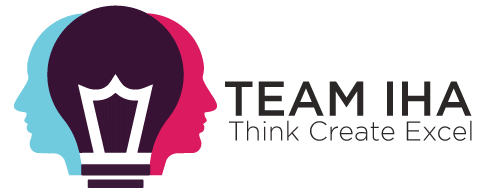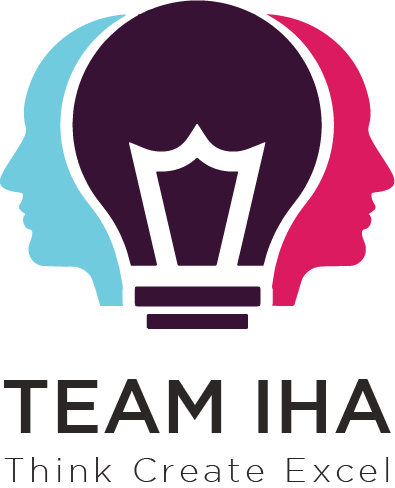In today’s digital world, protecting your privacy online is more important than ever. From advertisers tracking your every click to hackers trying to steal sensitive information, the risks of browsing without protection are high. This is where private browsers come in.
Private browsers for Android are designed with security and anonymity at their core. Unlike regular browsers, they block trackers, stop third-party cookies, erase your history automatically, and often come with built-in VPNs or ad blockers.
In this blog, we’ll explore the 10 best private browsers for Android in 2025 that can help you stay safe online, whether you’re in India or anywhere else in the world.
✅ What is a Private Browser?
A private browser is designed to protect users from online tracking, data collection, and intrusive ads. Unlike standard browsers, private browsers block third-party cookies, trackers, and fingerprinting attempts. Many also integrate ad blockers, HTTPS encryption, VPN support, and script-blocking tools for maximum security.
In short, while regular browsers focus on speed and convenience, private browsers add a strong layer of data protection and anonymity.
✅ Why Use a Private Browser on Android?
Here are some key reasons why Android users in 2025 are switching to private browsers:
- Protection from Tracking – Prevent advertisers and websites from monitoring your activity.
- Ad-Free Browsing – Block intrusive ads that slow down websites and waste mobile data.
- Secure Transactions – Encrypt communication to keep online payments and logins safe.
- Avoid Fingerprinting – Stop websites from identifying your device and creating a digital profile.
- Extra Privacy – Prevent your browsing history from being shared across platforms or devices.
With cyber threats, phishing attempts, and data leaks on the rise, private browsers have become a must-have tool for mobile users.
✅ Features That Make a Browser Truly Private
When you’re deciding which private browser to use on your Android device, check for these essential features:
- Built-in Ad & Tracker Blocking – Prevents companies from collecting your personal data.
- Automatic HTTPS – Ensures every site loads over an encrypted connection whenever possible.
- Anti-Fingerprinting Tools – Protects your device identity from being tracked.
- Customizable Privacy Settings – Lets you control cookies, scripts, and permissions.
- No-Log Policy – Ensures the browser doesn’t store your browsing history.
- VPN Integration – Adds another layer of protection by masking your IP address.
- Fast & Lightweight – Offers security without slowing down browsing performance.
These are the core features you should expect from any private browser in 2025.
Choosing the Right Private Browser for Your Needs
✅ What Type of User Are You?
The best private browser depends on your browsing habits and personal needs:
- Casual User – If you just want ad-free browsing and basic privacy, go for a browser with built-in ad-blockers and anti-tracking features.
- Business User – If you often use banking apps, email, or sensitive documents, look for one with advanced encryption and HTTPS enforcement.
- Traveler or Remote Worker – If you’re often on public Wi-Fi, choose one with VPN integration for extra protection.
- Tech-Savvy User – If you like customization, go for browsers that let you tweak privacy settings and script controls.
✅ Why Incognito Mode Isn’t Enough
Many people think browsing in Incognito Mode keeps them private. But in reality, it only hides your history locally from others using the same device. Your internet provider, employer, and the websites you visit can still track your activity.
That’s why switching to a true private browser is necessary if you want complete online privacy.
✅ Why 2025 is the Right Time to Make the Switch
The need for privacy is growing in 2025 because:
- Governments and companies are collecting more data than ever.
- AI-powered ad networks are becoming smarter at profiling users.
- Cybersecurity risks and identity theft are increasing.
- People are demanding more control over their personal information.
Private browsers provide an effective way to take control of your digital footprint and keep your browsing safe.
Summary Table: Top 10 Private Browsers for Android in 2025
| Browser | Key Features | Best For |
|---|---|---|
| Brave Browser | Ad/tracker blocking, crypto rewards, VPN option | All-round privacy + speed |
| DuckDuckGo Privacy Browser | Fire Button, HTTPS enforcement, lightweight | Simple, anonymous browsing |
| Tor Browser | Multi-layer encryption, onion sites, anonymity | Maximum online anonymity |
| Aloha Browser | Free unlimited VPN, encrypted downloads, VR support | Privacy + media lovers |
| Firefox Focus | Automatic history clearing, tracker blocking | Quick, no-trace browsing |
| Epic Privacy Browser | Fingerprinting protection, encrypted proxy | Strong ad & tracker defense |
| Ghostery Privacy Browser | Real-time tracker blocking, privacy reports | Users who want transparency |
| InBrowser | Always private sessions, TOR support | Anonymous browsing every time |
| Avast Secure Browser | Built-in VPN, anti-phishing, encrypted browsing | Security-focused users |
| Vivaldi Browser | Ad/tracker blocker, encrypted sync, productivity tools | Power users who value privacy |
Here is the detailed description for Top 10 Private Browsers for Android in 2025
1. Brave Browser – Best Private Browser For Android
Brave has become one of the leading private browsers in the world. It blocks ads and trackers automatically, giving you a clean and fast browsing experience.
Key Features:
- Built-in ad and tracker blocking.
- Brave Rewards with cryptocurrency (BAT).
- Privacy-first search engine.
- Optional built-in VPN (premium).
- Cross-device sync without requiring an account.
Why It’s Great for Privacy: Brave ensures you’re not tracked by advertisers while also offering rewards if you choose to view privacy-respecting ads.
2. DuckDuckGo Privacy Browser
DuckDuckGo is famous for its private search engine, and its Android browser carries the same philosophy.
Key Features:
- Automatically blocks third-party trackers.
- Fire Button to instantly erase history and data.
- Enforces encrypted (HTTPS) connections.
- Minimalistic, lightweight design.
- Doesn’t store personal browsing data.
Why It’s Great for Privacy: This browser is built purely for anonymous browsing with zero data collection, making it a favorite among privacy-first users.
3. Tor Browser
Tor Browser is the ultimate choice for people who want complete anonymity online. It uses the Tor network to hide your IP address and route traffic through multiple servers.
Key Features:
- Multi-layer encryption through Tor network.
- Access to .onion websites (deep web).
- Strong protection against surveillance.
- Automatic tracker and ad blocking.
- Works even in restricted regions.
Why It’s Great for Privacy: Tor is considered the gold standard in anonymity. However, it can be slower because of the multiple relays used to protect your identity.
4. Aloha Browser
Aloha is a private browser that combines security with modern features. It comes with a free unlimited VPN, making it a strong contender.
Key Features:
- Free built-in VPN with no limits.
- Encrypted file manager for secure downloads.
- Ad blocker for distraction-free browsing.
- Private tabs with password/biometric lock.
- Supports VR video playback.
Why It’s Great for Privacy: Aloha offers both security and entertainment, giving you tools to browse safely while also protecting downloaded files.
You can Also Read: Top 10 iOS Browsers You Should Try in 2025
5. Firefox Focus
Firefox Focus is Mozilla’s lightweight browser made purely for private browsing. It automatically erases browsing history, cookies, and passwords after every session.
Key Features:
- Automatic ad and tracker blocking.
- Deletes browsing history on exit.
- Lightweight and fast.
- Minimal, distraction-free interface.
- Backed by Mozilla’s open-source commitment.
Why It’s Great for Privacy: With automatic history clearing and strong tracker blocking, it’s perfect for users who want a no-trace browsing experience.
6. Epic Privacy Browser
Epic Privacy Browser is designed with privacy as the top priority. It automatically blocks trackers, cookies, and even fingerprinting scripts that many websites use to identify users.
Key Features:
- Always-on private browsing mode.
- Built-in ad and tracker blocker.
- One-click encrypted proxy (similar to VPN).
- Prevents fingerprinting techniques.
- No auto-sync to cloud for extra privacy.
Why It’s Great for Privacy: Epic doesn’t store your browsing history and blocks over 600 tracking attempts in real-time, giving you a safer online experience.
7. Ghostery Privacy Browser
Ghostery is a well-known name in privacy protection. Its Android browser integrates its powerful tracker-blocking technology for a safer web.
Key Features:
- Real-time tracker analysis.
- Ghost Mode to avoid leaving traces.
- Enhanced private search engine.
- Built-in ad blocker.
- Easy-to-understand privacy reports.
Why It’s Great for Privacy: Ghostery gives you transparency and control by showing who’s trying to track you, making it a great tool for privacy-conscious users.
8. InBrowser
InBrowser is a lightweight but powerful privacy browser for Android. It is built around the idea of leaving no trace.
Key Features:
- Automatically erases history, cookies, and sessions after exit.
- Supports TOR through Orbot app integration.
- Supports video browsing in private mode.
- Minimalist and easy-to-use interface.
- No social media or third-party tracking.
Why It’s Great for Privacy: Every session in InBrowser is private by default — making it one of the most secure choices for quick, anonymous browsing.
9. Avast Secure Browser
From the cybersecurity giant Avast, this browser focuses on security and protection against online threats.
Key Features:
- Built-in VPN for secure browsing.
- Anti-phishing protection.
- Ad and tracker blocking.
- Encrypted connection for banking and shopping.
- Advanced download manager.
Why It’s Great for Privacy: Backed by a trusted antivirus company, Avast Secure Browser adds an extra layer of protection against malware and phishing attacks.
10. Vivaldi Browser
Vivaldi is a feature-rich browser that also prioritizes privacy. It offers advanced customization options along with strong privacy protections.
Key Features:
- Built-in tracker and ad blocker.
- Private translation tool.
- Encrypted sync across devices.
- Advanced tab management.
- Notes and productivity tools.
Why It’s Great for Privacy: Vivaldi combines privacy with productivity, making it ideal for users who want customization while still protecting their data.
Conclusion
In 2025, Android users have more options than ever when it comes to private browsing. From lightweight solutions that erase history after every session to advanced browsers with built-in VPNs, the choice depends on your personal needs:
- Want maximum anonymity? Try browsers that use TOR or strict tracker blocking.
- Prefer security on public Wi-Fi? Look for browsers with built-in VPNs.
- Need everyday privacy with extra features? Opt for browsers with ad blockers, encrypted sync, and productivity tools.
No matter your preference, the top 10 private browsers we covered offer strong protection against online tracking, giving you more control over your digital footprint.
Frequently Asked Questions
A private browser helps protect your data, block trackers, stop targeted ads, and ensure safer online transactions. With rising cyber threats, it’s a must-have for privacy-conscious users.
Yes. Most private browsers come with built-in ad blockers, anti-tracking tools, and script blockers to prevent companies from collecting your browsing data.
Absolutely. Private browsers are designed for daily use and offer the same features as regular browsers while adding extra security and privacy benefits.
Many private browsers are free, though some offer premium versions with advanced features like VPN integration, encrypted sync, or additional ad-blocking options.
Incognito Mode only hides your history locally, but websites and ISPs can still track you. A private browser, however, blocks trackers, encrypts traffic (sometimes via VPN), and offers stronger privacy protection.