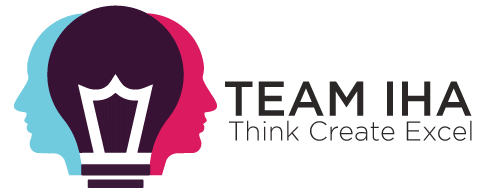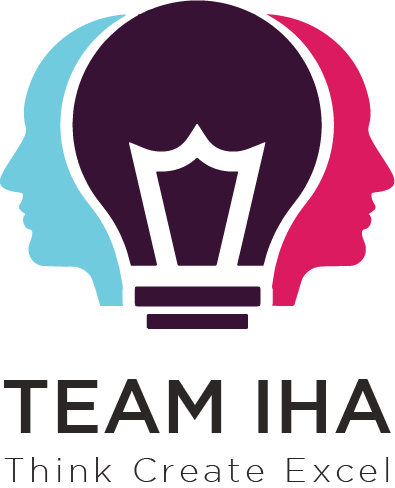If you’re a content creator, digital marketer, or SEO strategist, you’re likely already familiar with the powerful capabilities of ChatGPT. But what really makes it a game-changer for bloggers is how you prompt it.
In the world of SEO blog writing, it’s not just about what you write—it’s about how well you optimize it for readers and search engines. That’s where ChatGPT can be a massive asset. From keyword-rich introductions to meta descriptions, blog outlines to FAQs, the right prompts can elevate your content, save you hours of work, and improve your Google rankings.
In this blog, we’re diving into the Top 10 ChatGPT Prompts for SEO Blog Writing—each crafted to help you write better, faster, and smarter.
1. “Write a blog outline for the keyword ‘[Insert Keyword]’ with SEO-optimized headings.”
Why it works:
This prompt helps you structure your blog with proper H1, H2, H3 tags that are friendly to both readers and search engines.
Example:
Write a blog outline for the keyword ‘benefits of intermittent fasting’ with SEO-optimized headings.
2. “Create a compelling blog introduction for a post titled ‘[Insert Title]’ targeting the keyword ‘[Insert Keyword]’.”
Why it works:
A strong introduction keeps readers engaged and improves on-page SEO with early keyword usage.
Example:
Create a compelling blog introduction for a post titled ‘Top 10 Benefits of Yoga’ targeting the keyword ‘yoga benefits for beginners’.
3. “Generate a long-form SEO blog post on the topic ‘[Insert Topic]’ with a friendly and informative tone.”
Why it works:
You get a well-rounded article in one go, complete with subheadings, bullet points, and naturally embedded keywords.
Example:
Generate a long-form SEO blog post on the topic ‘how to start a podcast in 2025’ with a friendly and informative tone.
4. “Suggest 5 long-tail keyword variations for the keyword ‘[Insert Keyword]’ to include in the blog.”
Why it works:
Long-tail keywords improve your chances of ranking for multiple search queries and help match user intent.
Example:
Suggest 5 long-tail keyword variations for the keyword ‘digital marketing tools’ to include in the blog.
5. “Write an SEO meta description (under 155 characters) for the blog titled ‘[Insert Title]’.”
Why it works:
A well-written meta description improves CTR (Click-Through Rate) and helps search engines understand your content.
Example:
Write an SEO meta description (under 155 characters) for the blog titled ‘Top 10 AI Tools for Small Businesses’.
6. “Create a blog conclusion that summarizes the key takeaways and includes a CTA.”
Why it works:
A clear and concise conclusion improves user experience and encourages action, such as newsletter signup or service inquiry.
Example:
Create a blog conclusion that summarizes the key takeaways and includes a CTA for the blog ‘Why Every Business Needs a CRM in 2025’.
7. “Write 5 FAQ questions and answers using the keyword ‘[Insert Keyword]’.”
Why it works:
FAQs improve your blog’s semantic richness, increase time on page, and can earn featured snippets in search results.
Example:
Write 5 FAQ questions and answers using the keyword ‘SEO for ecommerce websites’.
8. “Rewrite this paragraph to improve clarity, engagement, and keyword density for SEO.”
(Provide your paragraph as input)
Why it works:
Polishes existing content to make it SEO-friendly without sounding robotic.
Example Input:
Rewrite this paragraph to improve clarity and keyword density for ‘remote work productivity tips’.
9. “List 10 blog title variations for the keyword ‘[Insert Keyword]’ with a high click-through rate.”
Why it works:
Your blog title determines whether someone clicks or scrolls past. This prompt ensures you test various angles and hooks.
Example:
List 10 blog title variations for the keyword ‘freelance writing tips’ with a high click-through rate.
10. “Suggest internal linking opportunities for this blog post titled ‘[Insert Title]’ and target keyword ‘[Insert Keyword]’.”
Why it works:
Internal links boost site authority, help Google crawl your site better, and enhance user experience.
Example:
Suggest internal linking opportunities for this blog post titled ‘How to Use Canva for Beginners’ and target keyword ‘Canva tips for content creators’.
🔍 Bonus Tip: Combine Multiple Prompts
For even better results, combine prompts! For example:
Write an SEO-optimized blog outline and meta description for the topic ‘Top Social Media Marketing Strategies in 2025’, and suggest 5 internal links.
This allows you to go beyond basic content generation and create well-rounded, search-friendly blogs that are ready to rank.
Conclusion:
In today’s digital landscape, SEO is no longer optional—it’s essential. Whether you’re a solo blogger or part of a digital agency, mastering the art of prompting ChatGPT can drastically improve your content quality, workflow speed, and search engine visibility.
These top 10 ChatGPT prompts for SEO blog writing can help you write content that is engaging for humans and optimized for Google. Start using these today and watch your blog strategy transform.
FAQs About ChatGPT Prompts for SEO Blog Writing
Yes, but always edit and fact-check the output to maintain quality, brand tone, and accuracy.
It can suggest relevant keywords and long-tail variations, but tools like Google Keyword Planner or Ahrefs are still recommended for data-backed decisions.
Always review and rewrite sections if needed. Use plagiarism checkers to be safe.
Absolutely. You can prompt it to write SEO titles, meta descriptions, and even schema markup.
No, as long as it’s helpful, high-quality, and human-edited, AI-assisted content is not penalized.