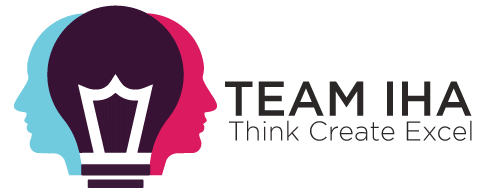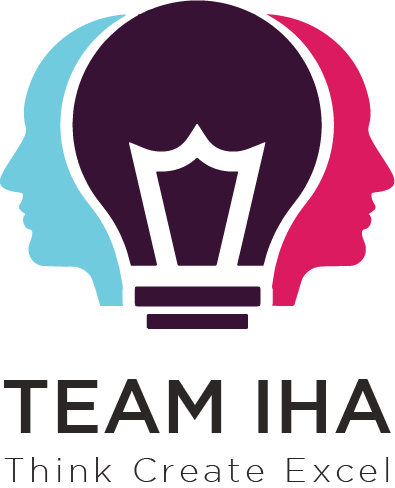In today’s highly competitive digital environment, businesses are handling large volumes of leads coming from different sources like websites, social media ads, email campaigns, WhatsApp, and phone calls. Without a proper system, these leads can easily get lost, delayed, or poorly handled, which directly impacts sales and customer experience. This is where modern lead management tools become essential. They help businesses organize leads, track every interaction, assign tasks to team members, and make sure no opportunity is missed.
As customer journeys become more complex, manual methods like spreadsheets or basic CRMs are no longer enough. Companies now need software that can automate lead capture, follow-ups, scoring, and reporting while also integrating smoothly with their marketing and communication platforms. Whether you run a startup, a growing agency, or a large enterprise, choosing the right tool plays a key role in improving conversion rates and scaling your revenue.
In this detailed blog we have listed the Top 20 lead management software for 2025 is created to help you understand which tools are worth considering based on features, usability, automation capabilities, integrations, and overall performance. Each platform listed has been selected to suit different business sizes and use cases, helping you make a more informed decision without wasting time on endless research.
What is Lead Management Software?
Lead management software is a digital system that helps businesses capture, organize, track, nurture, and convert leads throughout the entire sales cycle. Instead of using spreadsheets, manual notes, or disconnected tools, companies use one centralized platform to handle leads from multiple channels like websites, advertisements, social media, phone calls, and messaging apps.
It allows teams to view lead details, assign ownership, schedule follow-ups, and track activities from first contact to final conversion in one place.
Why Lead Management Software is Important for Businesses
Lead management software is essential because modern lead journeys are complex and happen across multiple platforms. A potential customer might first click on an ad, fill a form on your website, talk over a call, and then follow up on WhatsApp.
Without proper software, tracking this journey becomes difficult, leading to lost opportunities, slow responses, and poor customer experience. These tools automate repetitive tasks and bring structure to sales operations, helping teams respond faster and convert more leads.
What Happens Without Lead Management Tools
Businesses that don’t use proper lead management tools often face:
- Missed or delayed follow-ups
- Unorganized lead data
- No visibility of lead sources
- Confusion in lead assignment
- Lack of performance tracking
- High lead leakage
These issues directly impact revenue growth and customer satisfaction.
How Lead Management Software Works
Lead management software follows a structured workflow to manage leads efficiently:
- Lead Capture – Automatically collects leads from forms, ads, phone calls, chats, and integrations.
- Lead Distribution – Assigns leads to the right team members based on predefined rules.
- Lead Tracking – Logs all interactions including calls, emails, and messages in one timeline.
- Lead Nurturing – Automates follow-ups using reminders, email, or messaging workflows.
- Lead Scoring – Ranks leads based on activity and engagement levels.
- Lead Conversion – Tracks when and how a lead becomes a customer.
Why Lead Scoring Matters in Lead Management Software
Lead scoring in lead management software helps sales teams focus on high-quality prospects. It assigns scores to leads based on actions such as website visits, form submissions, ad interactions, calls, and email engagement.
This helps sales managers prioritize leads, reduce wasted effort, and increase close rates.
How Automation Improves Lead Management Tools
Automation in lead management tools eliminates repetitive tasks like assigning leads, updating status, sending follow-up reminders, and triggering notifications.
This reduces manual work, saves time, and ensures timely engagement with prospects.
What is Multi-Channel Tracking in Lead Management Software?
Multi-channel tracking allows lead management software to capture and track leads from multiple touchpoints such as:
- Website contact forms
- Google and social ads
- Direct phone calls
- WhatsApp and live chat
- Email campaigns
- Offline campaigns
All interactions are recorded in one unified lead profile.
How Real-Time Alerts Improve Lead Conversion
Real-time alerts help sales teams respond instantly when a new lead is generated or when a lead performs a specific action. Faster response times increase trust and improve the chances of conversion.
Many lead management software platforms offer mobile notifications and browser alerts for immediate action.
What Role Analytics Play in Lead Management Software
Analytics features in lead management software provide insights such as:
- Lead source performance
- Conversion rates
- Sales funnel analysis
- Agent productivity tracking
- Campaign ROI
These reports help businesses optimize their marketing and sales efforts.
How CRM Integration Strengthens Lead Management Software
When lead management software integrates with CRM systems, it creates a complete ecosystem for tracking customers from the first interaction to long-term engagement.
This ensures smooth handover between the marketing, sales, and support teams.
What Security Features Should Lead Management Tools Have?
A good lead management tool must include:
- Data encryption
- Role-based access control
- Secure cloud storage
- Audit logs
- Compliance with data regulations
This protects sensitive lead data from unauthorized access.
How Cloud-Based Lead Management Software Supports Business Growth
Cloud-based lead management software allows teams to manage leads from anywhere, making it perfect for remote teams and multi-branch companies.
It also scales easily when your lead volume increases, without needing additional hardware or infrastructure.
What are the Future Trends in Lead Management Software?
Some key future trends include:
- AI-based lead scoring and prediction
- Voice analytics and conversation tracking
- Omnichannel lead capture
- Advanced workflow automation
- Personalized lead nurturing
These advancements are making lead management tools smarter and more conversion-focused.
How Businesses Can Maximize Results Using Lead Management Software
- Train your sales team properly
- Respond to leads within minutes
- Automate follow-up workflows
- Track performance regularly
- Use analytics for decision-making
- Optimize campaigns based on insights
Quick Comparison Table: 20 Best Lead Management Tools For 2025
| # | Software | Key Strength / Differentiator |
|---|---|---|
| 1 | HubSpot CRM | All-in-one free CRM + marketing + sales, generous free tier, strong automation & attribution. (HubSpot) |
| 2 | Salesforce Sales Cloud | Enterprise-grade customization, AI (Einstein / Agentforce), deep integrations & forecasting. (Salesforce) |
| 3 | Pipedrive | Pipeline-first, very visual and intuitive CRM for sales teams. (Pipedrive) |
| 4 | Zoho CRM | Affordable, highly customizable, part of Zoho’s integrated suite. |
| 5 | Freshsales / Freshworks CRM | Built-in phone/email/SMS, strong AI assistant (Freddy), good for SMBs. |
| 6 | Keap CRM | CRM + marketing automation + invoicing — ideal for small service businesses and long sales cycles. |
| 7 | Bitrix24 | CRM + collaboration + project management in one, with telephony & tasks. (bitrix24.in) |
| 8 | Monday Sales CRM | Highly visual, no-code CRM built on Monday.com Work OS. (monday.com) |
| 9 | Copper CRM | Deep Gmail / Google Workspace integration, minimal tool switching. |
| 10 | Agile CRM | Sales + marketing automation + telephony in a lower-cost bundle. |
| 11 | ActiveCampaign | Best-in-class automation & behavioral lead nurturing, strong segmentation. |
| 12 | Zendesk Sell | Sales CRM tightly integrated with Zendesk support, strong pipeline visibility. (zendesk.com) |
| 13 | LeadSquared | High-volume inbound lead management, built-in call centre, strong lead routing. |
| 14 | SharpSpring | Marketing automation + CRM, real-time lead scoring, customizable deal stages. (SharpSpring) |
| 15 | Nutshell CRM | Clean, easy-to-use CRM with solid automation and reporting. (Wikipedia) |
| 16 | Salesflare | Automates data entry, tracks activities from email/calendar, very relationship-oriented. |
| 17 | Close CRM | Built for inside sales — calling, texting, emailing all in one place. (Close) |
| 18 | Streak CRM | CRM inside Gmail, ideal for solo users or small teams working primarily in inbox. (Wikipedia) |
| 19 | Insightly | Combines sales CRM + project management — good for services & delivery-based businesses. |
| 20 | [Agile CRM / Alternative / Misc] | (If you want to pick a 20th, or mention a niche tool like a specific attribution-CRM, I can suggest one — currently “Agile CRM” was #10, so you may pick another like SuiteCRM.) |
Here is the Detailed Description About the Top 20 Lead Management Software & Tools For 2025
1. HubSpot CRM
Overview
HubSpot CRM remains a market-leading, all-in-one platform aimed at small → enterprise teams that want marketing, sales, and service data in one place. Its free tier is unusually generous, making it a common starting point for teams that plan to scale into paid Hubs. HubSpot continued to push product-level improvements through 2025, adding many workflow and AI usability features.
Key features for lead management
- Contact & company database with automatic enrichment and activity timeline.
- Visual deal pipelines with drag-and-drop stage movement and custom properties.
- Lead capture: forms, pop-ups, chatflows, and automatic attribution for traffic sources.
- Sequences & playbooks for follow-up cadence, plus email templates & tracking.
- Reporting: native pipeline analytics, conversion reports, and attribution across campaigns.
- Increasing AI assists (copilot-style features launched through 2025) to summarize contact history or draft outreach.
Why teams pick HubSpot
- Fast to deploy: strong UX and prebuilt templates.
- Tight marketing-sales alignment with shared CRM across Hubs.
- Free tier reduces risk for early-stage teams.
Drawbacks / Considerations
- Costs can rise quickly once you need advanced automation, contact tiers, or enterprise features.
- Some power-users find reporting and deep customizations less flexible than a highly tailored CRM/BI stack.
Best for: Startups to mid-market companies that want an integrated marketing + sales platform and fast time-to-value.
2. Salesforce (Sales Cloud)
Overview
Salesforce Sales Cloud is the canonical enterprise-grade sales CRM, built for organizations that need extreme scale, advanced customization, integrations, and enterprise governance. Salesforce continues to invest heavily in AI/agent tooling (Summer ’25 / Agentforce updates), which are shifting how teams automate lead follow-ups, forecasting, and conversational engagements.
Key features for lead management
- Enterprise-grade lead-to-opportunity conversion flows and complex territory management.
- Advanced lead scoring & routing via automation rules and flows.
- Deep integrations with marketing automation, data warehouses, telephony/CTI, and partner ecosystems.
- Strong forecasting, pipeline management, and permission/role controls for regulated industries.
- Growing AI toolset for generating outreach, intelligent routing, and agent automation (Agentforce).
Why teams pick Salesforce
- Scale + extensibility — can be customized to support virtually any revenue process.
- Massive ecosystem of partners, apps, and implementation consultants.
Drawbacks / Considerations
- Implementation cost and time can be significant; needs admin/consultant resources.
- Licensing complexity can make pricing hard to predict.
Best for: Large enterprises, complex sales organizations, and teams needing heavy customization, multi-org support, or advanced compliance controls.
3. Nutshell CRM
Overview
Nutshell CRM is a relationship-focused lead management and sales automation platform designed for growing sales teams that want power without complexity. It bridges the gap between lightweight CRMs and enterprise-heavy systems by offering a clean UI, strong automation, and excellent usability.
Unlike over-complicated enterprise CRMs, Nutshell focuses on helping sales reps spend more time selling and less time managing software.
Key lead management features
- Visual lead & deal pipelines with easy stage progression.
- Automated lead assignment based on rules like territory or deal type.
- Built-in email automation and drip campaigns for lead nurturing.
- Smart contact timelines showing every interaction and follow-up history.
- Custom reporting and sales performance dashboards.
- Native integrations with Gmail, Outlook, Slack, and major marketing tools.
Why teams choose Nutshell
- Simple, intuitive interface with minimal training needed.
- Powerful automation without technical complexity.
- Excellent customer support and onboarding.
- Predictable pricing without feature overload.
Limitations
- Not ideal for enterprise-level customization or multi-org deployments.
- Fewer native marketing automation features compared to HubSpot or ActiveCampaign.
Best for:
Small to mid-sized sales teams that want a clean, easy-to-use CRM for managing leads, sales pipelines, and follow-ups without complexity.
4. Zoho CRM
Overview
Zoho CRM offers full CRM functionality at very competitive price points and is aimed at companies that want deep customization without the enterprise price tag. Zoho has continued rolling out AI features and UI updates through 2025, strengthening automation and analytics capabilities.
Key features for lead management
- Lead capture from web forms, social channels, and email, with automatic lead assignment rules.
- Custom modules, layouts, and workflows — strong for teams that need tailored data models.
- Built-in AI (Zia) for lead scoring, predictive insights, and suggested actions.
- Multi-channel engagement: email campaigns, call logging, and activity timelines.
- Extensive marketplace and bundled apps (Zoho suite) for finance, desk, and project needs.
Why teams pick Zoho
- Price-to-feature ratio is attractive for SMBs and fast-growing companies.
- Good balance of self-service customization plus enterprise features (roles, audit logs).
Drawbacks / Considerations
- UI and usability have improved but some teams report a learning curve for advanced customizations.
- Integration experience can be patchy unless you use Zoho’s native suite or vetted third-party connectors.
Best for: SMBs and mid-market teams wanting a feature-rich CRM at an affordable price, especially when they plan to use other Zoho apps.
You can also read: 25 Best Business Development Tools & Software in 2025
5. Pipedrive
Overview
Pipedrive is a sales-first CRM built around pipeline visibility and simplicity. Unlike complex enterprise CRMs, it focuses on giving sales teams complete clarity on where every lead stands and what action should happen next. In 2025, Pipedrive has strengthened its automation and reporting layers while still keeping its core product lightweight and intuitive.
Key lead management features
- Visual deal pipelines with custom stages and probability scoring.
- Automated lead routing based on geography, deal size, or source.
- Smart activity reminders, ensuring every lead gets timely follow-ups.
- Built-in lead inbox to separate raw leads from qualified opportunities.
- Integration with email, calendars, web forms, and chatbots.
- Sales automation for repetitive tasks like follow-ups and lead assignment.
Why teams pick Pipedrive
- Extremely easy to adopt with minimal training.
- Clear pipeline visibility improves rep productivity.
- Affordable compared to enterprise CRMs.
Limitations
- Not as deep in marketing automation as HubSpot or Salesforce.
- Reporting and dashboarding, while improved, may feel limited for enterprise teams.
Best for: Small and mid-sized sales teams that need strong pipeline management without complexity.
6. Freshsales (Freshworks CRM)
Overview
Freshsales is part of the Freshworks ecosystem and is designed for businesses that want AI-powered lead management without enterprise complexity. It blends communication, automation, and lead scoring into a single user-friendly platform.
Key lead management features
- Built-in phone, email, SMS, and chat for multi-channel communication from one dashboard.
- AI-based lead scoring using engagement and behavior data.
- Automated workflows for lead nurturing and deal progression.
- Visual pipelines and contact timeline tracking.
- Integration with Freshdesk, marketing tools, and third-party apps.
- Freddy AI assistant for next-best-action recommendations.
Why teams pick Freshsales
- Strong communication features (calls, email, messaging) inside the CRM.
- Competitive pricing with enterprise-level features.
- Quick setup with low technical overhead.
Limitations
- Not as customizable as Salesforce or Zoho.
- Advanced reporting still evolving compared to top-tier enterprise CRMs.
Best for: SMBs and support-centric companies that want CRM + communication + automation in one platform.
7. Keap (formerly Infusionsoft)
Overview
Keap is a CRM and automation platform built specifically for small businesses, solopreneurs, and service-based companies. It combines lead management with powerful email and campaign automation tools, making it ideal for nurturing long sales cycles.
Key lead management features
- Visual automation builder for lead nurturing journeys.
- Built-in email marketing and SMS automation.
- Lead capture through landing pages, forms, and integrations.
- Smart tagging system for lead segmentation.
- Appointment scheduling and follow-up workflows.
- Integrated invoicing and payment collection.
Why teams pick Keap
- Simple all-in-one system for sales + marketing + billing.
- Strong automation for non-technical users.
- Excellent for long-term client nurturing.
Limitations
- Pricing can be high for very small teams just starting out.
- Less suitable for large or complex sales teams.
Best for: Small business owners, coaches, consultants, and service providers looking for automation + lead management in one platform.
8. Bitrix24
Overview
Bitrix24 is a collaboration-focused CRM that combines lead management with project management, communication, and internal collaboration tools. It’s popular among businesses that want an all-in-one workspace, not just a sales tool.
Key lead management features
- Lead capture via forms, landing pages, telephony, and social channels.
- Built-in contact center for calls, chats, and omnichannel messaging.
- CRM automation rules and lead distribution workflows.
- Task and project management integrated with lead stages.
- Marketing automation and email campaigns included.
- On-premise and cloud deployment options (rare in many CRMs).
Why teams pick Bitrix24
- CRM + collaboration + project management in one ecosystem.
- Affordable pricing with generous free version.
- Suitable for remote or distributed teams.
Limitations
- UI can feel overwhelming due to the number of features.
- Customization may take time to master.
Best for: Teams that want lead management integrated with internal collaboration and task/project workflows.
9. Monday Sales CRM
Overview
Monday Sales CRM is built on top of the popular Monday.com Work OS. It’s designed for teams that want highly visual, flexible lead and pipeline management with deep workflow automation and collaboration features.
Key lead management features
- Visual lead boards and customizable deal pipelines.
- Lead assignment automation based on rules like source, region, or deal size.
- Activity timelines and collaboration directly inside lead cards.
- Built-in forms for lead capture and auto-sync to CRM boards.
- Automation recipes for follow-ups, reminders, and lead nurturing.
- Integrates with marketing tools, email, and popular CRMs.
Why teams pick Monday Sales CRM
- Very visual and flexible; great for custom workflows.
- Ideal for teams already using Monday.com for project management.
- Easy onboarding for non-technical teams.
Limitations
- Advanced reporting is still growing compared to pure-play enterprise CRMs.
- Can feel less “CRM-native” for companies with very complex sales cycles.
Best for: Agile teams, startups, and project-based organizations that want flexible lead and pipeline management.
10. Copper CRM
Overview
Copper is a CRM designed specifically for Google Workspace users. It integrates deeply with Gmail, Google Calendar, and Google Drive, allowing sales teams to manage leads without leaving their inbox.
Key lead management features
- Real-time Gmail and Calendar integration with lead tracking.
- Automatic contact and lead creation from email interactions.
- Pipeline management with activity reminders and deal stage updates.
- Lightweight reporting dashboard and contact enrichment.
- Google Drive integration for proposal and document sharing.
Why teams pick Copper
- Minimal disruption to existing workflows for teams living inside Gmail.
- Extremely simple UI with fast adoption.
- Zero heavy setup or customization required.
Limitations
- Less suitable for large or complex sales teams.
- Automation and reporting not as advanced as Salesforce or HubSpot.
Best for: Google Workspace–centric teams and small businesses that prefer simplicity over complexity.
11. Agile CRM
Overview
Agile CRM offers a cost-effective solution for companies that need marketing automation, sales automation, and customer service in one integrated platform. It’s positioned as an affordable alternative to enterprise CRMs.
Key lead management features
- Lead scoring based on interaction, behavior, and engagement.
- Marketing automation with drip campaigns and workflows.
- Email tracking, telephony integrations, and deal management.
- Appointment scheduling and contact timeline view.
- Web engagement tracking for lead behavior monitoring.
Why teams pick Agile CRM
- Good range of features at a lower price point.
- Combines lead management, email marketing, and support tools.
- Simple setup for growing businesses.
Limitations
- Interface feels outdated compared to modern CRMs.
- Customer support experience is inconsistent based on user feedback.
Best for: Budget-conscious SMBs that want automation and lead tracking in one system.
12. ActiveCampaign
Overview
ActiveCampaign sits at the intersection of CRM and marketing automation. It is widely known for its advanced automation builder and behavioral targeting capabilities, making it ideal for businesses with long or complex lead nurturing journeys.
Key lead management features
- Advanced lead scoring based on engagement, site behavior, and campaign interaction.
- Visual automation workflows for nurturing, re-engagement, and qualification.
- Dynamic email campaigns and segmentation tools.
- CRM pipeline and deal stage management built directly into the automation system.
- Site and event tracking for behavioral insights.
Why teams pick ActiveCampaign
- Industry-leading automation and segmentation features.
- Strong balance between marketing automation and CRM functionality.
- Scales well from SMB to mid-market.
Limitations
- Steeper learning curve due to powerful automation options.
- Not ideal for teams needing heavy field sales or enterprise reporting.
Best for: Businesses focused on lifecycle marketing, lead nurturing, and behavior-based automation.
13. Zendesk Sell
Overview
Zendesk Sell is the sales CRM from Zendesk, designed to unify customer support data with lead and opportunity management. It’s ideal for teams that want better alignment between sales and customer success.
Key lead management features
- Unified contact profiles combining sales + support history.
- Lead scoring and automated assignment rules.
- Built-in calling, email tracking, and activity logging.
- Sales pipeline tracking with custom deal stages.
- Real-time reporting dashboards and forecasting.
- Native integration with Zendesk Support for post-sale continuity.
Why teams pick Zendesk Sell
- Strong for businesses where support and sales collaboration is crucial.
- Clean, modern UI with relatively low learning curve.
- Seamless integration with the Zendesk ecosystem.
Limitations
- Limited marketing automation compared to HubSpot or ActiveCampaign.
- Can get expensive for larger sales teams.
Best for: SaaS, support-heavy businesses, and companies with a strong post-sales support model.
14. LeadSquared
Overview
LeadSquared is a popular lead management and CRM platform especially known in high-volume lead environments like education, healthcare, BFSI, and real estate. It’s built for teams handling thousands of inbound leads daily and needing strong automation.
Key lead management features
- Advanced lead scoring and prioritization.
- Automated lead distribution based on agent availability or rules.
- Multi-channel capture: web, phone, ads, SMS, WhatsApp, and integrations.
- Built-in call center + telephony integration for inside sales.
- Detailed lead activity tracking and ROI analytics.
- Workflow automation for lead nurturing and follow-ups.
Why teams pick LeadSquared
- Very strong for lead-heavy industries and call-driven sales models.
- Built-in communication tools reduce dependency on external systems.
- Scales well for high-volume inbound operations.
Limitations
- UI can feel complex for beginners.
- Less suitable for organizations needing deep enterprise CRM customization.
Best for: Education, real estate, BFSI, healthcare, and inside sales teams handling large lead volumes.
15. SharpSpring
Overview
SharpSpring (now part of Constant Contact’s portfolio) is a marketing automation–focused CRM with strong lead management and nurturing capabilities. It’s positioned towards agencies and mid-sized businesses.
Key lead management features
- Visual campaign builder for automated lead nurturing.
- Contact and behavior tracking with dynamic segmentation.
- Built-in landing pages, forms, and email automation.
- CRM pipeline and lead scoring tools.
- White-label options for agencies.
- Visitor tracking and retargeting integrations.
Why teams pick SharpSpring
- Excellent for agencies offering marketing automation services to clients.
- Strong white-labeling and multi-client management tools.
- Advanced campaign analytics with attribution tracking.
Limitations
- UI feels slightly dated compared to newer platforms.
- Pricing may not suit very small businesses.
Best for: Agencies, marketing-driven organizations, and mid-sized businesses focusing on lead nurturing.
16. Nutshell CRM
Overview
Nutshell CRM is a simple yet powerful CRM built for small to mid-sized sales teams that want a no-fuss lead management experience with strong support and usability.
Key lead management features
- Visual pipelines with easy lead stage movement.
- Team collaboration tools with shared notes and tasks.
- Built-in email automation and drip campaigns.
- Contact management with detailed interaction history.
- Custom reporting and dashboards.
- Integrations with Gmail, Outlook, and popular business tools.
Why teams pick Nutshell
- Very intuitive and user-friendly for non-technical teams.
- Excellent customer support and onboarding experience.
- Affordable and predictable pricing.
Limitations
- Not built for complex enterprise sales structures.
- Limited advanced automation compared to tools like ActiveCampaign.
Best for: Small and mid-sized sales teams needing straightforward lead and pipeline management without technical complexity.
17. Salesflare
Overview
Salesflare is a smart CRM built for B2B teams that want automation without complexity. It focuses heavily on reducing manual data entry by automating contact and activity tracking from emails, calendars, and interactions.
Key lead management features
- Auto-enrichment of contacts and companies using public data.
- Automatic activity tracking for emails, meetings, and interactions.
- Clear deal pipelines with probability predictions.
- Lead scoring based on engagement and interaction.
- Email sequences and intelligent reminders.
- Integration with Gmail, Outlook, WhatsApp, and LinkedIn.
Why teams pick Salesflare
- Minimal manual data entry improves rep productivity.
- Extremely clean and simple interface.
- Great for relationship-focused B2B sales.
Limitations
- Not ideal for complex enterprise sales pipelines.
- Marketing automation features are limited compared to HubSpot or ActiveCampaign.
Best for: Small B2B sales teams and relationship-driven businesses.
18. Close CRM
Overview
Close is designed specifically for inside sales teams and remote sales teams that rely heavily on calling and high-volume outreach. It emphasizes speed, communication, and automation.
Key lead management features
- Built-in VoIP calling with power dialer and call coaching tools.
- Multi-channel communication: email, SMS, and calling inside one platform.
- Smart views and custom filters for lead prioritization.
- Workflow automation for repetitive sales tasks.
- Activity tracking with detailed call analytics and reporting.
Why teams pick Close
- Focuses heavily on sales communication, especially for call-based models.
- No need for third-party calling tools or integrations.
- Built by a sales team, for sales teams.
Limitations
- Limited advanced marketing automation.
- Not a full enterprise CRM solution for very large companies.
Best for: Inside sales teams, SDR teams, and high-velocity outbound sales environments.
19. Streak CRM
Overview
Streak is a CRM that lives completely inside Gmail. It’s perfect for individuals or small teams that don’t want a separate CRM interface but still need basic lead management functionality.
Key lead management features
- Lead and deal pipelines embedded directly inside Gmail.
- Email tracking and reminders.
- Custom fields and basic lead management automation.
- Team collaboration within Gmail threads.
- Mail merge and email campaign functionality.
- CRM reports and pipeline insights from inbox.
Why teams pick Streak
- No need to switch tools — everything works from Gmail.
- Low learning curve and easy adoption.
- Ideal for freelancers, startups, and micro-teams.
Limitations
- Limited scalability for growing or complex sales teams.
- Reporting and automation are basic.
Best for: Solo founders, freelancers, and small teams working primarily inside Gmail.
20. Insightly
Overview
Insightly is a CRM and lead management system blending sales pipeline management with project management and delivery tracking, making it ideal for service-based businesses.
Key lead management features
- Lead, contact, and opportunity management.
- Customizable pipelines and workflow automation.
- Post-sale project management connected to deals.
- Lead routing and assignment automation.
- Integrated email templates and follow-ups.
- Reporting for pipeline and revenue tracking.
Why teams pick Insightly
- Strong combination of CRM + project delivery.
- Good balance between features and ease of use.
- Suitable for service-based teams managing both leads and execution.
Limitations
- UI feels slightly outdated compared to newer CRMs.
- Advanced automation may require higher plans.
Best for: Service-based businesses and agencies managing both sales and project execution under one roof.
Conclusion:
In the end, effective lead management is not just about collecting contacts, but about building a smooth journey from first interaction to final conversion. Every business has different requirements — some need advanced automation, some need strong calling and tracking features, while others focus on analytics and team collaboration. That’s why there is no single “best” tool for everyone, but there is always a best fit for your specific goals.
The tools shared in this blog are designed to help you streamline your sales workflow, reduce lead leakage, respond faster to prospects, and improve your team’s productivity. By using the right platform, you can bring structure to your sales process, gain better visibility into your pipeline, and make data-driven decisions with confidence.
Instead of choosing just based on popularity, focus on your business size, lead volume, customer journey, and integration needs. Take demos, explore free trials, and involve your sales and marketing team in the selection process. A well-chosen lead management system will not only support your current growth but also scale with you as your business expands in the future.
Frequently Asked Questions
Lead management software helps businesses capture, track, organize, and nurture leads from different sources until they convert into customers.
With increasing competition and multiple lead sources, businesses need automation to avoid losing leads and to improve response time and conversion rates.
Startups, small businesses, agencies, enterprises, real estate firms, education consultancies, and sales-driven companies can all benefit from lead management software.
Yes, most modern tools integrate with Facebook, Google Ads, website forms, WhatsApp, email, and calling systems for complete lead tracking.
You should check your business size, number of leads, budget, automation needs, integrations, ease of use, and customer support before selecting a tool.