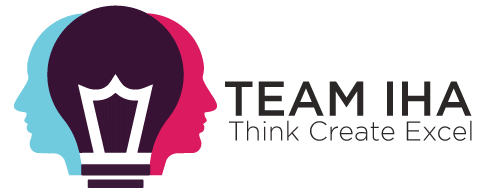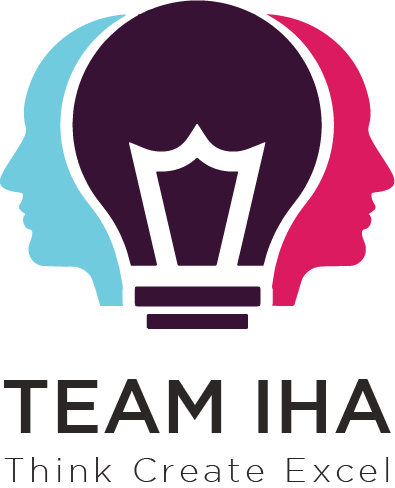In today’s fast-paced digital world, chatting apps have become more than just a way to send messages — they’re how we connect, collaborate, and share our lives every day. From casual conversations to professional teamwork, the right messaging app can make communication smoother and more personal.
In this blog, we’ve listed the 20 Best Free Chatting Apps You Should Try in 2025, featuring popular platforms like WhatsApp, Telegram, Signal, and many more. Whether you want secure one-on-one messaging, large community chats, or team collaboration tools, this list has something for everyone. Explore the features, security options, and unique benefits of each app to find the one that best fits your lifestyle or business needs.
What Are Free Chatting Apps?
Free chatting apps are digital platforms that allow users to communicate instantly through text, voice, or video — without any additional cost. These apps work on smartphones, tablets, and desktops, offering instant connectivity across the globe.
They’ve evolved far beyond basic text messaging. Today, chatting apps let you share photos, videos, documents, and even your live location. Some also include advanced tools like video conferencing, screen sharing, file collaboration, and built-in translation.
Whether you’re chatting with friends, collaborating with your team, or running an online business, these apps make it possible to stay connected — anytime, anywhere.
Why Free Chatting Apps Are So Important in 2025
The way we communicate has completely changed over the past few years. In 2025, chatting apps are not just about convenience; they’ve become essential for work, learning, and personal connections. Here’s why they matter so much:
- Global Connectivity:
You can stay in touch with anyone across the world instantly — without worrying about international SMS or call charges. - Cost-Free Communication:
Most apps use the internet instead of mobile balance, allowing unlimited chatting, voice calls, and video meetings at zero cost. - Real-Time Collaboration:
Teams and businesses rely on these apps for sharing files, conducting meetings, and tracking projects in real time. - Privacy & Security:
Many modern chatting platforms use end-to-end encryption to protect conversations from unauthorized access. - Cross-Platform Sync:
Messages can be accessed on any device, so you never lose a conversation — whether you’re on your phone, tablet, or laptop. - Fun and Interactive:
Features like emojis, stickers, stories, and video filters make chatting more personal and engaging.
Which Features to Look For in a Good Chatting App
With hundreds of chatting apps available, choosing the right one can be tricky. Here are some features that make a messaging app stand out in 2025:
- Ease of Use:
The interface should be simple and user-friendly so anyone can start chatting right away. - Security & Privacy Controls:
Look for apps that offer end-to-end encryption, password protection, and privacy settings that let you control who can contact you. - Voice & Video Calling:
A good chatting app should support high-quality calls — ideal for both personal and professional communication. - Group & Community Support:
The ability to create groups or communities helps users interact with multiple people at once — great for teamwork, hobbies, or social circles. - File Sharing & Cloud Backup:
Sending documents, images, or videos should be smooth, and having backup options ensures you never lose your data. - Cross-Platform Compatibility:
The best apps work seamlessly on Android, iOS, Windows, and macOS, syncing your messages across all devices. - Customization Options:
Themes, stickers, and profile customization make chatting fun and personalized. - Business Tools (Optional):
Some chatting apps now include team management, task tracking, and integrations with productivity tools — ideal for remote work setups.
Why You Should Try New Chatting Apps in 2025
While some messaging platforms have dominated for years, new apps are introducing innovative ways to communicate. Many now include AI chat assistants, built-in translators, voice message transcription, and encrypted cloud storage.
Trying different apps helps you:
- Discover unique features like secret chats, self-destructing messages, or community channels.
- Find platforms that fit your lifestyle — whether for social networking, gaming, work, or secure private conversations.
- Stay ahead with modern tools that make daily communication faster and smarter.
In short, experimenting with different apps in 2025 ensures you’re using the most efficient and secure tools for both your personal and professional life.
Quick Comparison: 20 Best Free Chatting Apps You Should Try in 2025
| App Name | Key Features | Best For |
|---|---|---|
| End-to-end encryption, voice & video calls, group chats | Everyday personal communication | |
| Telegram | Cloud-based, large groups, bots, channels | Privacy-focused users, large communities |
| Signal | Open-source, encrypted messages & calls, minimal data collection | Privacy-first users |
| Facebook Messenger | Cross-platform messaging, video calls, games | Social media users |
| Discord | Voice channels, servers, screen sharing, bots | Gamers, online communities |
| Snapchat | Disappearing messages, AR filters, stories | Creative and casual chatting |
| Payments, mini-programs, Moments, voice & video calls | All-in-one super app | |
| Skype | Video conferencing, screen sharing, international calls | Professionals, remote teams |
| Google Chat | Workspace integration, smart search, thread-based chats | Business collaboration |
| Line | Stickers, Line Pay, games, voice & video calls | Asian market, fun chats |
| Viber | Encrypted calls, global communities, chat extensions | Secure personal and group chats |
| IMO | Lightweight, works on low bandwidth, voice & video calls | Low data users |
| Slack | Channels, integrations, file sharing, team collaboration | Workplace communication |
| Microsoft Teams | Office 365 integration, meetings, file sharing | Enterprises, educators |
| Kik Messenger | Anonymous chat, bots, groups | Teens, casual chatting |
| Threema | No personal info required, full encryption, polls | Privacy enthusiasts |
| Wire | Encrypted business chats, file sharing, screen sharing | Professionals, enterprises |
| Element | Decentralized, cross-platform bridges, open-source | Tech users, open-source fans |
| HikeLand | Avatars, creative stickers, chat rooms | Indian users, creative chatting |
| Zoom Chat | Team chat + video, file sharing, cross-platform syncing | Business communication |
Here is the detailed description about the 20 Best Free Chatting Apps
1. WhatsApp
WhatsApp remains the most popular and widely used free chatting app in the world. With over 2 billion users, it offers an intuitive interface and reliable messaging features. You can send text messages, share images, videos, voice notes, and make both voice and video calls — all protected with end-to-end encryption.
Key Features:
- End-to-end encryption for all chats and calls
- Group chats with up to 1,024 members
- Status updates (similar to stories)
- Free voice and video calls
- WhatsApp Web and desktop app for convenience
Why Use It:
WhatsApp is simple, secure, and accessible to everyone. Its seamless integration with phone contacts and low data consumption makes it ideal for both personal and professional use.
2. Telegram
Telegram is a cloud-based messaging app that’s known for its focus on speed and security. It offers massive group chats, channels, and secret chats for privacy-conscious users. Unlike many apps, Telegram allows file sharing up to 2GB per file and unlimited cloud storage.
Key Features:
- Cloud-based chats accessible on multiple devices
- Secret chats with self-destructing messages
- Large group chats and broadcast channels
- Bots for productivity and automation
- Voice chats and video calls
Why Use It:
Telegram is perfect for communities, organizations, and users who value privacy and large-scale communication. It’s also ad-free and lightweight, making it a top WhatsApp alternative.
3. Signal
Signal is a privacy-first chatting app developed by the non-profit Signal Foundation. It’s open-source and doesn’t store any user data or metadata, making it one of the most secure messaging platforms available.
Key Features:
- End-to-end encryption for all communications
- Open-source and transparent security model
- Self-destructing messages
- Encrypted backups
- No ads or tracking
Why Use It:
Signal is ideal for users who prioritize privacy and data protection. Journalists, activists, and professionals often prefer Signal for its unmatched encryption and zero data-sharing policies.
4. Facebook Messenger
Messenger is Facebook’s standalone chatting app that connects users from across the world. It’s loaded with features like group video calls, polls, stickers, payments, and AI chatbots. Messenger integrates easily with Instagram and Facebook, making it great for social media users.
Key Features:
- Cross-platform messaging with Instagram users
- Group video calls and watch-together feature
- Fun stickers, GIFs, and reactions
- Send and receive money (in select regions)
- Secret conversations with encryption
Why Use It:
Messenger is great for casual and social chatting. Its integration with Facebook and Instagram makes it convenient for users who are active on Meta platforms.
You can also read: Top 25 Most Used Social Media Apps in India (2025)
5. Discord
Originally created for gamers, Discord has evolved into a full-fledged communication platform for all types of communities. It supports text, voice, and video communication, along with server-based chat rooms. You can create your own private or public server, share media, and even integrate bots for automation.
Key Features:
- High-quality voice channels and video streaming
- Server-based communities with custom roles
- Integration with Spotify, Twitch, and YouTube
- File sharing and screen sharing
- Custom emojis and bots for moderation
Why Use It:
Discord is ideal for communities, study groups, gaming teams, or even businesses that want a dedicated communication space. Its voice quality and flexibility make it one of the best apps for group interaction.
6. Snapchat
Snapchat revolutionized how people chat and share moments. It’s a multimedia messaging app where messages, photos, and videos disappear after viewing. Apart from chatting, users can share stories, try AR filters, and maintain streaks with friends, keeping communication fun and engaging.
Key Features:
- Self-destructing messages and snaps
- AR filters and lenses for fun interactions
- Stories and Spotlight for public sharing
- Bitmoji integration for personalization
- Voice and video call options
Why Use It:
Snapchat is a great choice for younger audiences who enjoy creative, real-time communication. Its disappearing messages and privacy-focused design make conversations feel spontaneous and secure.
7. WeChat
WeChat is a super app from China that goes beyond messaging. It combines chatting, social networking, payments, and even mini-programs for shopping and gaming. With over a billion active users, it’s one of the most versatile messaging platforms in the world.
Key Features:
- Text, voice, and video chat
- WeChat Pay for instant transactions
- Social feed called “Moments”
- Mini-apps for shopping, games, and travel
- Global translation support
Why Use It:
If you want an all-in-one app that handles communication, payments, and entertainment, WeChat stands out. It’s particularly popular among users who frequently connect with Chinese friends or businesses.
8. Skype
Skype is one of the oldest and most reliable video and voice calling apps. It supports instant messaging, file sharing, and conference calls with up to 100 participants. With Microsoft integration, it’s widely used for both personal and professional conversations.
Key Features:
- HD video and voice calls
- Screen sharing and recording
- Group chats and video meetings
- Integration with Microsoft Teams and Outlook
- Real-time translation in chat and calls
Why Use It:
Skype remains a top choice for professionals and remote workers. Its cross-platform availability and stable video quality make it excellent for business meetings and international communication.
9. Google Chat
Google Chat (formerly Hangouts) is part of Google Workspace and provides a streamlined messaging experience for teams and individuals. It allows users to chat one-on-one or in groups, share files through Google Drive, and integrate seamlessly with Gmail and other Google tools.
Key Features:
- Integration with Gmail and Google Meet
- Threaded conversations for organized chats
- File sharing through Google Drive
- Smart search powered by Google AI
- Available on web and mobile
Why Use It:
If you already use Google Workspace, this app simplifies team communication and collaboration. It’s especially useful for professionals who rely on Google’s ecosystem for daily tasks.
10. Line
Line is a popular messaging app across Asia, offering free chats, voice calls, and video calls. It’s known for its rich sticker library, Line Pay, and built-in social features like timelines and communities.
Key Features:
- Free text, voice, and video messaging
- Line stickers and themes
- Line Pay for payments
- Official accounts and games integration
- Cross-platform sync
Why Use It:
Line offers more than messaging — it’s a lifestyle app. From chatting to payments and gaming, it’s ideal for users looking for a mix of fun and utility in one app.
11. Viber
Viber by Rakuten is another reliable app for secure and free chatting. It provides end-to-end encrypted calls and messages, group video calls, and even allows users to make international calls at low rates through Viber Out.
Key Features:
- Encrypted voice and video calls
- Stickers and GIFs for expressive chats
- Communities with unlimited members
- Disappearing messages for privacy
- Viber Out for low-cost international calls
Why Use It:
Viber’s combination of security, affordability, and community features makes it perfect for both personal and professional use. It’s a great alternative to WhatsApp and Messenger.
12. IMO
IMO is a lightweight chat app focused on simplicity and fast connections. It works well even on slower internet networks, making it a good option for users in areas with limited connectivity.
Key Features:
- Free text, voice, and video calls
- Works efficiently on 2G, 3G, 4G, and Wi-Fi
- Group chats and story sharing
- Cloud storage for chat backups
- Available on all major devices
Why Use It:
IMO is best for users who want a basic, no-frills messaging app that performs smoothly without consuming too much data. It’s widely used across developing countries for reliable communication.
13. Slack
Slack is a popular communication platform designed primarily for workplace collaboration. It allows users to organize conversations into channels, share files, and integrate with productivity tools like Google Drive, Zoom, and Trello. Even though it’s built for business, it offers a free version with powerful features.
Key Features:
- Organized communication via channels and threads
- Direct messaging and group chats
- Integrations with over 2,000 apps
- File sharing and searchable message history
- Voice and video calls
Why Use It:
Slack is perfect for businesses, startups, and remote teams that need a professional communication space. Its channel-based structure makes project discussions organized and efficient.
14. Microsoft Teams
Microsoft Teams is another top-tier communication app built for both professional and educational environments. It integrates seamlessly with Office 365, making it easy to collaborate on documents, schedule meetings, and host video conferences.
Key Features:
- Text, voice, and video chat options
- Real-time document collaboration via Office apps
- Channel-based team communication
- Meeting scheduling and calendar integration
- Screen sharing and file sharing
Why Use It:
If your organization uses Microsoft 365, Teams is a must-have. It combines chat, video meetings, and file collaboration into one platform, making teamwork seamless and productive.
15. Kik Messenger
Kik is a free chatting app that allows you to connect with people using only a username — no phone number required. It’s popular among younger audiences for its anonymity and built-in bot features for chatting, gaming, and entertainment.
Key Features:
- Anonymous chat with just a username
- Public groups and topic-based chats
- Kik bots for games and quizzes
- Multimedia sharing (photos, GIFs, and videos)
- Simple and lightweight design
Why Use It:
Kik is great for users who want to meet new people and chat anonymously. It’s casual, fun, and ideal for quick conversations without sharing personal information.
16. Threema
Threema is a secure chatting app that values privacy above all. It doesn’t require a phone number or email to sign up and keeps all data stored locally on the device. Threema’s encryption covers texts, voice calls, files, and even status messages.
Key Features:
- End-to-end encryption for all data
- No need for personal information
- Polls, file sharing, and group chats
- Anonymous use and contact verification
- One-time purchase (free trials often available)
Why Use It:
Threema is ideal for users who value maximum privacy and want complete control over their data. It’s often used by organizations that prioritize secure communication.
17. Wire
Wire is a secure, open-source messaging app developed in Switzerland. It’s widely used by businesses, government agencies, and individuals who need top-level encryption and compliance with European privacy standards (GDPR).
Key Features:
- End-to-end encryption for all chats and calls
- Group chats and video conferencing
- File sharing and screen sharing
- Multi-device support (desktop, web, and mobile)
- Open-source transparency and GDPR compliance
Why Use It:
Wire is a powerful choice for professionals and organizations that need both privacy and collaboration features. Its security standards make it one of the most trusted messaging apps in Europe.
18. Element (formerly Riot.im)
Element is an open-source chat app built on the Matrix protocol. It focuses on privacy, decentralization, and interoperability, allowing users to communicate across different platforms like Slack and Discord.
Key Features:
- Decentralized and open-source architecture
- Encrypted one-on-one and group chats
- Video conferencing and file sharing
- Bridges to other platforms (Slack, Telegram, etc.)
- Works on web, mobile, and desktop
Why Use It:
Element is perfect for tech-savvy users who prefer open-source software and full control over their data. It’s especially useful for organizations seeking secure internal communication.
19. HikeLand (Hike Messenger)
Once India’s favorite chat app, Hike has reinvented itself as HikeLand, focusing on interactive and expressive communication. The platform offers chat rooms, avatars, and community spaces while maintaining the ease of traditional messaging.
Key Features:
- Personalized avatars and virtual hangouts
- Group chats and community spaces
- Stickers and creative chat features
- Voice and video chat options
- Lightweight interface
Why Use It:
HikeLand combines social networking and chatting, creating a fun and interactive experience for Indian users. It’s great for those who enjoy creative communication and online communities.
20. Zoom Chat
While Zoom is best known for video meetings, it also offers a dedicated chat feature for messaging, file sharing, and group collaboration. Users can switch seamlessly between chatting and video calls, making it a great all-in-one communication tool.
Key Features:
- Persistent chat with threads and reactions
- File and image sharing
- Integration with Zoom Meetings and Whiteboard
- Searchable message history
- Cross-platform syncing
Why Use It:
Zoom Chat is excellent for users who already use Zoom for video conferencing. It helps teams stay connected between meetings without switching apps, making it a productivity-friendly messaging solution.
Conclusion
Choosing the right messaging platform depends on what you value most — privacy, speed, features, or connectivity. The 20 Best Free Chatting Apps You Should Try in 2025 cover every kind of user: from professionals seeking secure collaboration tools like Slack or Teams, to social users who love Snapchat and Discord.
Most of these apps are free, cross-platform, and constantly evolving to offer better performance and stronger privacy controls. Whether you’re chatting with friends, managing a remote team, or building an online community, these apps ensure that communication remains fast, simple, and secure — anytime, anywhere.
Frequently Asked Questions
WhatsApp remains one of the best free chatting apps in 2025 due to its simplicity, reliability, and global user base. It offers secure chats, calls, and media sharing.
Signal, Threema, and Telegram are ideal for users who prioritize privacy. They use strong encryption and do not track or store user data.
Yes, all the apps listed offer free versions with core features like messaging, voice, and video calls. Some may have premium or business upgrades.
Slack, Microsoft Teams, and Google Chat are perfect for businesses and remote teams as they integrate with productivity tools and support team collaboration.
IMO and Telegram are lightweight and optimized to work smoothly on low internet bandwidth, making them ideal for users with limited data.