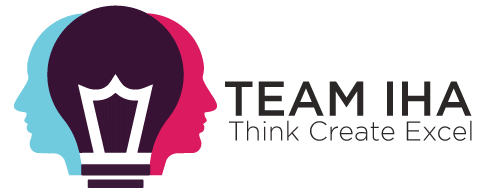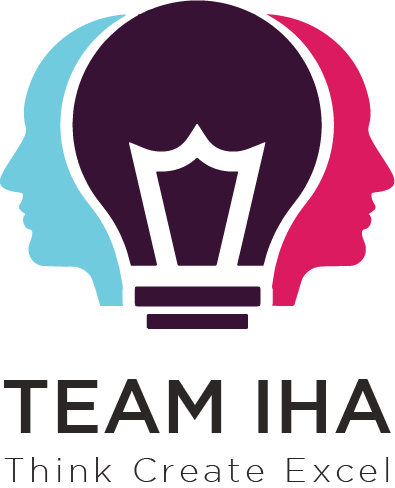In today’s fast-paced digital world, instant messaging apps have become the backbone of personal and professional communication. While WhatsApp remains one of the most widely used platforms worldwide, changing user needs — such as better privacy, more features, cross-platform support, and business-friendly tools — have encouraged many people to explore other options.
As we step into 2025, the demand for WhatsApp alternatives has grown rapidly. Users now expect messaging apps to offer end-to-end encryption, secure file sharing, seamless cross-device syncing, large group communication, integrated payment options, and collaboration tools. Businesses also seek platforms that provide compliance, advanced security, and integrations with other work apps.
In this blog, we’ve put together a comprehensive list of the 15 Best WhatsApp alternative apps in 2025 that meet these modern communication needs. Whether you want a privacy-first messaging app like Signal or Threema, a community-driven platform like Discord or Element, or a feature-rich all-in-one super app like WeChat or LINE, there’s a perfect alternative waiting for you.
This guide is designed to help you explore the best WhatsApp alternatives for Secure and Smart Messaging so you can choose the right one for personal, professional, or business use.
What Are WhatsApp Alternatives Messaging Apps?
Messaging app alternatives are platforms that offer similar or enhanced communication features compared to traditional messaging apps. These tools often provide real-time messaging, voice and video calls, file sharing, collaboration tools, privacy-focused encryption, and integration with other services.
In 2025, the demand for alternatives has grown due to changing user priorities such as data privacy, advanced collaboration for remote teams, and the need for cross-platform compatibility.
Why Users Look for WhatsApp Alternatives
The shift toward alternative messaging platforms has been driven by several key factors:
1. Privacy and Security Concerns
Many people want messaging platforms that offer end-to-end encryption, anonymous sign-ups, and zero data tracking. Rising awareness about data protection has made privacy a major priority.
2. Advanced Collaboration Features
Businesses and teams need tools that go beyond simple messaging. Features like team spaces, guest access, secure file sharing, video conferencing, and workflow integrations are crucial for productivity.
3. Cross-Platform Accessibility
Users expect their chats, files, and calls to sync seamlessly across mobile, desktop, and web without manual backups or loss of data.
4. Customization and Flexibility
Many people look for apps that allow self-hosting, open-source development, custom integrations, and group management tools to adapt to specific needs.
5. Regional and Functional Preferences
In some regions, users prefer messaging platforms that include built-in payment solutions, social feeds, or mini apps that go beyond basic communication.
Which Features Make a Strong Messaging App Alternative
To choose the right messaging app alternative in 2025, it’s essential to evaluate the platform based on the following aspects:
1. Security and Privacy Standards
Look for apps that provide:
- End-to-end encryption for all communication
- Anonymous account creation without requiring a phone number
- Secure cloud or local storage options
- Self-destructing messages for sensitive conversations
2. Communication Capabilities
The best alternatives offer more than just text messaging:
- HD voice and video calling
- Group chats and channels for large audiences
- Rich media sharing (files, photos, videos, and live locations)
- Support for voice notes and screen sharing
3. Collaboration and Business Tools
For professionals and enterprises, consider platforms with:
- Project spaces or rooms for topic-based discussions
- Integrated video conferencing
- Compliance with regulations like GDPR and ISO
- Integration with work tools like calendars, cloud storage, and CRMs
4. Cross-Device and Platform Support
A good messaging app alternative should work on:
- iOS, Android, Windows, macOS, and web browsers
- Syncing conversations in real time across devices
- Offline message storage and quick recovery options
5. Community and Social Features
For those who want a social or community experience, features like:
- Public or private community channels
- Interactive stickers, emojis, and polls
- Built-in mini apps for gaming, shopping, or payments
can be a deciding factor.
How to Choose the Right Messaging App Alternative
Selecting the best platform depends on the purpose and context of use. Here are a few considerations:
1. For Privacy-Focused Users
Prioritize platforms that emphasize strong encryption, anonymous accounts, and minimal data storage. These ensure that personal and professional information remains secure.
2. For Businesses and Teams
Look for apps that combine messaging with project management, secure file sharing, guest collaboration, and compliance-friendly infrastructure to maintain both productivity and data protection.
3. For Global Communication
Consider platforms that offer affordable or free international voice and video calls, automatic translation features, and stable performance across regions.
4. For Communities and Creators
If building a network or managing a fanbase, focus on platforms that support public channels, moderation tools, live streaming, and integrations with third-party apps.
5. For Social and Entertainment Use
Users who prioritize fun and casual chatting should explore platforms with stickers, stories, gaming, and seamless integration with other social platforms.
Key Benefits of Exploring Alternatives
Exploring messaging app alternatives in 2025 brings multiple benefits:
- Enhanced privacy protection for sensitive communication
- Flexible tools for businesses and enterprises
- Better integration with other productivity and social tools
- Access to innovative features like self-hosting, bridging with other apps, and advanced automation
- Improved customization for both individuals and organizations
Quick Comparison: 15 Best WhatsApp Alternatives in 2025
| App Name | Primary Focus | Best For | Pricing Model |
|---|---|---|---|
| Telegram | Cloud-based messaging, large groups & channels | Communities, creators, businesses | Free |
| Signal | Privacy-first messaging with strong encryption | Privacy-conscious users, journalists, activists | Free |
| Viber | Messaging + high-quality voice/video calls | Personal use, small businesses, global communication | Free (with optional paid calls) |
| Threema | Maximum privacy, no phone number required | Security-focused individuals & organizations | Paid (one-time purchase) |
| All-in-one messaging, payments & mini apps | Users in Asia, businesses targeting Chinese market | Free | |
| LINE | Messaging + social features + payments | Teens, young adults, small businesses | Free (with optional in-app purchases) |
| Wire | Secure enterprise-grade communication | Enterprises, teams, compliance-driven industries | Free basic plan, paid for business |
| Discord | Community-driven communication with text, voice & video | Online communities, creators, educators, gamers | Free (with paid Nitro upgrade) |
| Skype | Reliable messaging & video calling | Families, freelancers, global businesses | Free (with paid calls to phones) |
| Google Chat | Business messaging with Google Workspace integration | Teams, businesses, educators | Free with Google account, paid in Workspace |
| iMessage | Secure messaging for Apple ecosystem | iPhone, iPad & Mac users | Free (Apple devices only) |
| Wickr Me | Ultra-secure encrypted messaging | Enterprises, journalists, professionals | Free basic plan, paid enterprise version |
| Kik | Lightweight anonymous messaging | Teens, casual users, public group chats | Free |
| Element | Open-source, decentralized messaging on Matrix protocol | Developers, privacy enthusiasts, remote teams | Free basic version, paid for hosted/enterprise |
| Facebook Messenger | Cross-platform social messaging with business tools | Social users, small businesses | Free |
Here is the detailed description of Top 15 WhatsApp Alternatives in 2025
1. Telegram – Best WhatsApp Alternative
Telegram has been one of the most popular WhatsApp alternatives for several years, and in 2025, it continues to lead the race with its speed, security, and extensive feature set.
Key Features:
- Cloud-Based Messaging: Access your messages from multiple devices without worrying about backups.
- Large Group Support: Create groups with up to 500,000 members, ideal for communities and businesses.
- Channels: Broadcast updates to unlimited subscribers.
- End-to-End Encryption: Available in secret chats for added privacy.
- Bots & Integrations: Automate tasks, conduct polls, and integrate services seamlessly.
Why Choose Telegram:
- Faster message delivery due to a lightweight structure.
- More storage space for media (up to 2GB per file).
- Strong developer ecosystem and open APIs for integrations.
Best For:
Individuals, influencers, large communities, and businesses that need scalable communication and reliable cross-device syncing.
2. Signal
Signal is widely recognized as the gold standard for privacy-focused messaging. In 2025, it’s still one of the best choices for people who prioritize data protection.
Key Features:
- True End-to-End Encryption: All chats, calls, and media are encrypted by default.
- No Ads or Trackers: Signal is operated by a non-profit, so your data isn’t used for advertising.
- Self-Destructing Messages: Automatically delete messages after a set time.
- Screen Security: Blocks screenshots in sensitive chats.
- Encrypted Backups: Your chat history is safe even if you switch devices.
Why Choose Signal:
- Offers unmatched privacy and security.
- Open-source, allowing transparency in its encryption protocols.
- Lightweight app with a simple interface.
Best For:
Privacy-conscious users, journalists, activists, and businesses dealing with sensitive data.
3. Viber
Viber is a versatile messaging and calling platform that combines end-to-end encryption with a wide range of communication tools.
Key Features:
- Free Voice & Video Calls: High-quality calling across the globe.
- Communities: Public or private communities for businesses and interest groups.
- Chat Extensions: Integrations with GIFs, stickers, and third-party services.
- Disappearing Messages: For private and temporary conversations.
- Cross-Platform Sync: Seamlessly switch between mobile and desktop.
Why Choose Viber:
- Known for high-quality VoIP calls.
- A strong choice for people who frequently communicate internationally.
- Offers business messaging solutions and advertising opportunities.
Best For:
Personal use, small businesses, and anyone who prioritizes both text and voice/video communication.
4. Threema
Threema is a premium messaging app focusing entirely on security and anonymity. Unlike most messaging apps, it doesn’t require a phone number or email to sign up.
Key Features:
- No Phone Number Required: Protects your identity by using a random ID instead.
- End-to-End Encryption: Secures all chats, voice calls, and even polls.
- One-Time Purchase Model: No ads, no subscription fees.
- Private & Secure Polls: Useful for team decisions without compromising privacy.
- Data Stored on Device: Messages are not stored on the servers.
Why Choose Threema:
- Offers the highest level of anonymity among messaging apps.
- Ideal for organizations that prioritize data privacy.
- Easy-to-use interface despite strong security measures.
Best For:
Users who prefer maximum privacy and don’t mind paying a small fee for a secure, ad-free experience.
You can also read: Top 11 Skype Alternatives for International Calls in 2025
5. WeChat
WeChat is more than just a messaging app — it’s a super app that combines chat, social media, payments, and services in one platform. It remains hugely popular in 2025, especially in Asia.
Key Features:
- Messaging & Calling: Supports text, voice, and high-quality video calls.
- Mini Programs: Access shopping, games, and other apps without leaving WeChat.
- WeChat Pay: Built-in secure payment option for peer-to-peer and business transactions.
- Moments: A social media feed to share posts and interact with friends.
- Business Tools: WeChat Official Accounts and Enterprise WeChat for marketing and internal communication.
Why Choose WeChat:
- Offers all-in-one functionality, reducing the need for multiple apps.
- Perfect for users who want messaging, shopping, and payments in one place.
- Strong business ecosystem for brands targeting Chinese markets.
Best For:
Users who enjoy integrated services beyond messaging and businesses targeting Asia-Pacific regions.
6. LINE
LINE is another versatile WhatsApp alternative with a focus on fun communication and social features. It’s particularly popular in Japan, Thailand, and other parts of Asia.
Key Features:
- Messaging & HD Calls: Reliable text, voice, and video chat.
- Stickers & Themes: Extensive collection of creative stickers and custom themes.
- Timeline Feature: Share updates and stories with friends.
- LINE Pay: For secure transactions and online shopping.
- Business Solutions: LINE Official Accounts for customer engagement.
Why Choose LINE:
- Combines messaging with a social platform for a more interactive experience.
- Wide range of stickers and personalization options.
- Supports global communication and payments.
Best For:
Teens, young adults, and businesses aiming to connect with customers in LINE-friendly markets.
7. Wire
Wire is a secure, enterprise-grade messaging platform known for its strong privacy standards and collaboration tools. It’s increasingly used by organizations and professionals.
Key Features:
- End-to-End Encryption: For all messages, calls, and file sharing.
- Enterprise Collaboration: Supports guest rooms, conferencing, and task management.
- Compliance-Ready: Meets security and privacy standards like GDPR and ISO.
- Multi-Device Sync: Seamlessly works across phones, desktops, and tablets.
- Secure File Sharing: Send sensitive documents without risk.
Why Choose Wire:
- Offers a professional environment with top-tier encryption.
- Ideal for remote teams and companies that prioritize secure communication.
- Simple interface combined with advanced business collaboration tools.
Best For:
Enterprises, government organizations, and privacy-conscious teams.
8. Discord
Discord, once a gamers’ hub, has evolved into a multi-purpose messaging platform for communities, businesses, and personal use in 2025.
Key Features:
- Voice, Video & Text Channels: Organize communication into separate channels.
- Community Servers: Build public or private communities with customizable roles.
- Integration with Apps: Supports bots, file sharing, and external tools like Spotify and GitHub.
- Screen Sharing & Live Streaming: Perfect for online events, meetings, and classes.
- Moderation Tools: Manage large communities with ease.
Why Choose Discord:
- Great for group communication and community building.
- High-quality voice channels and low-latency calls.
- Constant updates and strong integration ecosystem.
Best For:
Online communities, creators, educators, gamers, and small businesses that thrive on collaborative group interactions.
9. Skype
Skype has been a pioneer in online communication and still remains a reliable alternative to WhatsApp in 2025, especially for professional and international communication.
Key Features:
- HD Video & Voice Calls: Clear communication for personal and professional use.
- Group Video Calls: Supports up to 100 participants at once.
- Instant Messaging: Share text, images, files, and emojis in real-time.
- Skype Translator: Automatic translation for voice and chat in multiple languages.
- Call to Landlines: Affordable international calling to phones.
Why Choose Skype:
- A trusted platform with years of reliability in communication.
- Great for personal and business use, especially for video conferences.
- Translation features make it ideal for global interactions.
Best For:
Remote workers, freelancers, businesses with global clients, and families connecting internationally.
10. Google Chat
Google Chat, part of the Google Workspace suite, is designed for collaboration and productivity, making it a practical WhatsApp alternative for professional use.
Key Features:
- Direct & Group Messaging: Easily communicate with colleagues or friends.
- Integration with Google Workspace: Seamlessly works with Docs, Sheets, Meet, and Drive.
- Spaces for Collaboration: Create topic-based rooms for project discussions.
- Searchable Chat History: Quickly find messages, files, and links.
- Robust Security: Protected by Google’s advanced privacy and compliance standards.
Why Choose Google Chat:
- Perfect for teams that already use Google Workspace.
- Smooth integration for project management and workflow.
- Strong privacy and compliance make it suitable for businesses.
Best For:
Teams, businesses, educators, and anyone already using Google’s ecosystem.
11. iMessage
iMessage, exclusive to Apple devices, remains one of the most seamless and secure messaging platforms for iPhone, iPad, and Mac users in 2025.
Key Features:
- End-to-End Encryption: All messages and calls are encrypted for privacy.
- Rich Media Sharing: Share photos, videos, voice notes, and live locations.
- Animoji & Stickers: Add fun and personality to chats.
- Seamless Sync: Messages sync across all Apple devices.
- RCS Features: Enhanced messaging features for better group chats and media sharing.
Why Choose iMessage:
- Deep integration with Apple’s ecosystem for a smooth experience.
- Privacy-first approach backed by Apple’s security standards.
- Offers a premium, ad-free communication experience.
Best For:
Apple device users who value simplicity, security, and rich multimedia messaging.
12. Wickr Me
Wickr Me is a high-security messaging app designed for both personal and professional use, trusted by security experts and organizations worldwide.
Key Features:
- Zero-Trust Encryption: All messages, calls, and file transfers are highly secured.
- Self-Destructing Messages: Chats can be set to disappear automatically after a specified time.
- Anonymous Registration: No phone number or email required.
- Secure Collaboration Tools: Supports file sharing, group messaging, and video calls.
- Audit-Ready Compliance: Meets security standards required by enterprises and governments.
Why Choose Wickr Me:
- Excellent for private conversations without leaving a trace.
- Used by businesses and government agencies for secure communications.
- Offers a free version with strong privacy features.
Best For:
Security-conscious users, enterprises, journalists, and professionals who handle sensitive data.
13. Kik
Kik is a long-standing messaging platform that remains popular, especially among younger audiences, due to its ease of use and focus on privacy.
Key Features:
- No Phone Number Needed: Sign up using just an email ID for more anonymity.
- Simple Messaging: Send texts, images, videos, and GIFs with ease.
- Group Chats: Create public or private groups around shared interests.
- Bot Integration: Discover and chat with bots for games, quizzes, or shopping.
- Lightweight App: Easy to use and doesn’t consume heavy resources.
Why Choose Kik:
- Quick and anonymous signup makes it ideal for casual use.
- Appeals to younger users looking for lightweight, fun communication.
- Great for community-building with public groups and bot interactions.
Best For:
Teenagers, young adults, and casual users who prefer minimal sign-up requirements and a simple chat experience.
14. Element
Element (formerly known as Riot) is an open-source, decentralized messaging platform built on the Matrix protocol, focusing on privacy, data ownership, and cross-platform collaboration.
Key Features:
- Decentralized Architecture: Your data is not controlled by a single company.
- End-to-End Encryption: Secures all communication by default.
- Bridges to Other Platforms: Connects with Slack, Telegram, IRC, and more.
- Self-Hosting Option: Organizations can host their own Element server for full control.
- Advanced Collaboration Tools: Supports file sharing, voice, and video conferencing.
Why Choose Element:
- Offers full ownership of your data.
- Great for businesses and developers who want flexibility and control.
- Cross-platform bridging makes it easy to communicate with users on other messaging apps.
Best For:
Organizations, developers, privacy enthusiasts, and remote teams who prioritize data control and collaboration.
15. Facebook Messenger
Facebook Messenger continues to be one of the most widely used messaging platforms in 2025, especially for users who rely on Facebook and Instagram for social interactions.
Key Features:
- Seamless Facebook Integration: Connect with friends directly from your Facebook account.
- Cross-App Messaging: Chat with Instagram and Facebook friends in one place.
- Free Voice & Video Calls: Supports one-on-one and group calls.
- Rich Media Features: Send stickers, GIFs, stories, polls, and more.
- Business Integration: Helps businesses communicate with customers through official pages.
Why Choose Facebook Messenger:
- Accessible and familiar for billions of Facebook users.
- Great for staying in touch with friends and family.
- Offers strong social media integration and business communication tools.
Best For:
General users, small businesses, and anyone who already uses Facebook or Instagram as their primary social platform.
Conclusion
The world of messaging has evolved far beyond simple text communication. In 2025, WhatsApp alternatives offer everything from enterprise-grade security and encrypted collaboration tools to fun social features, rich multimedia sharing, and integrated payment solutions.
Choosing the right app depends on your priorities:
- If privacy and security are your main concerns, apps like Signal, Threema, or Wickr Me are excellent choices.
- For large communities and social interaction, Telegram, Discord, and Facebook Messenger provide powerful features.
- Businesses and teams may find Wire, Google Chat, or Element more suitable due to their compliance and collaboration tools.
- If you want an all-in-one experience, WeChat and LINE combine messaging with shopping, payments, and more.
By exploring these 15 best WhatsApp alternatives in 2025, you can find a platform that aligns with your communication style and security expectations. Whether for personal chats, professional teamwork, or business communication, these apps ensure you’re always connected — securely, efficiently, and with the features you truly need.
Frequently Asked Questions
The best WhatsApp alternative depends on your needs.
For privacy, choose Signal or Threema.
For communities and features, try Telegram or Discord.
For business use, go for Wire or Google Chat.
Apps like Signal, Threema, and Wickr Me are considered the most secure due to end-to-end encryption, anonymous sign-up, and strong privacy policies.
Most WhatsApp alternatives, such as Telegram, Signal, and Discord, are free to use, while some like Threema or enterprise versions of Wire and Element require a one-time fee or subscription.
For businesses, Wire, Google Chat, and Element offer enterprise-grade security, compliance, and collaboration tools.
Facebook Messenger and WeChat are also great for customer engagement.