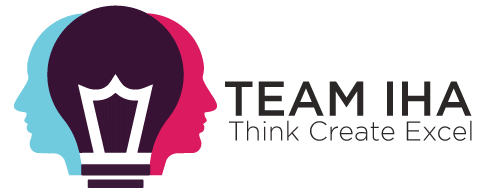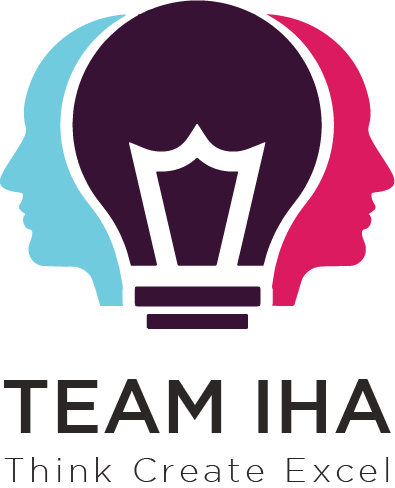In a major move toward integrating artificial intelligence into everyday web experiences, Microsoft has officially rolled out an AI-powered “Copilot Mode” in its Edge browser. This feature promises to make browsing smarter, more productive, and significantly more interactive for users across the globe.
What Is Copilot Mode in Microsoft Edge?
Copilot Mode is an AI assistant built directly into the Edge browser, designed to help users perform tasks faster and more efficiently. Powered by advanced generative AI technologies—based on OpenAI’s models—it acts like your personal digital assistant, right within your web browser.
From summarizing web pages to drafting emails, generating content, or even answering questions about what you’re viewing—Copilot Mode turns passive browsing into an active, intelligent experience.
Key Features of Edge’s Copilot Mode
Here’s what makes Microsoft Edge’s Copilot Mode stand out:
1. 🧠 AI-Powered Page Summaries
Copilot can automatically summarize long articles, documents, or reports—giving you key insights in seconds.
2. ✍️ Content Creation & Drafting
Need help writing an email, blog, or social post? Copilot can suggest content, fix grammar, and even match your tone.
3. 🔍 Instant Answers & Explanations
Have a question about something you’re reading? Highlight the text and ask Copilot—it’ll provide quick, relevant answers without leaving your page.
4. 📊 Smart Web Research
Searching for complex topics like market trends, financial data, or academic insights? Copilot compiles and organizes information from multiple sources.
5. 🎯 Task Automation
It helps with tasks like creating tables, generating code snippets, summarizing PDFs, and more—boosting productivity for professionals and students alike.
How Does Copilot Mode Work?
Once you update your Edge browser, you’ll notice a Copilot icon on the sidebar. Clicking this launches a chat-style interface that lets you interact with the AI assistant. It works contextually—understanding the content of the web page you’re on—and gives you real-time, relevant suggestions.
The AI is deeply integrated with Microsoft services like Bing AI, Office 365, and Microsoft Teams, which makes it a powerful tool for both casual users and business professionals.
Why It Matters
This launch marks another step in Microsoft’s broader AI integration strategy. By embedding Copilot in Edge, Microsoft is bridging the gap between traditional browsing and intelligent productivity, giving users a smarter way to interact with the web.
For enterprises, educators, developers, and content creators, this means less time switching tabs, and more time focusing on what matters.
Microsoft’s AI Vision: More Than Just a Feature
Microsoft isn’t stopping at Edge. The Copilot branding has already been extended to Microsoft 365 apps like Word, Excel, and Outlook. This shows that Microsoft sees AI not just as an add-on, but as a core part of the digital future.
With Edge Copilot, Microsoft is aiming to set a new standard for AI in web browsers—competing with the likes of Google Chrome’s AI extensions and Opera’s Aria assistant.
Final Thoughts
Microsoft’s Copilot Mode in Edge browser is not just a gimmick—it’s a glimpse into how AI will redefine digital interactions. Whether you’re researching, reading, coding, or creating—this AI companion is built to help you do more, faster, and smarter.
As the AI race continues to heat up, one thing is clear: the browser just got a lot more powerful.