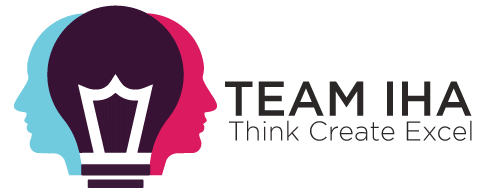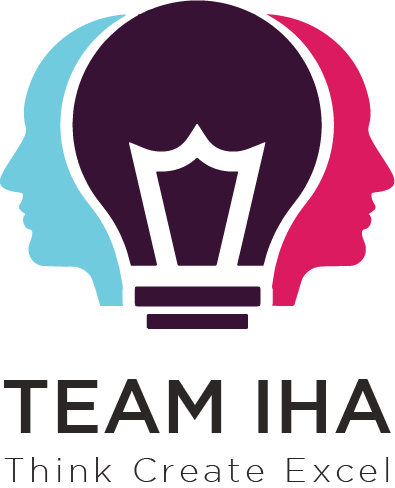In a groundbreaking move, Perplexity AI has rolled out a new feature that allows users to generate videos directly on X (formerly Twitter). This marks a major leap in the integration of AI tools into social media platforms, transforming how users engage with content, automate storytelling, and simplify video creation.
Whether you’re a content creator, social media manager, or just an AI enthusiast, here’s everything you need to know about this new feature and how to make the most of it.
🔍 What Is Perplexity AI?
Perplexity AI is an AI-powered search and conversational assistant designed to answer complex questions using real-time web data. Unlike traditional search engines, it provides direct, sourced answers with citations, summaries, and explanations.
Now, it’s taking things a step further by adding AI-powered video generation — directly integrated with X.
🎬 What’s New: AI Video Generation on X
Perplexity AI has partnered with X (formerly Twitter) to enable users to generate short videos from prompts using its chatbot. This new feature makes it incredibly easy to:
- Turn text-based queries or ideas into video summaries
- Share AI-generated videos directly on X
- Enhance engagement with dynamic and visual content
This is particularly useful for journalists, educators, marketers, and casual users who want to simplify video creation without any editing skills or software.
🛠️ How to Use Perplexity’s AI Video Generator on X
Here’s a simple step-by-step guide to using this new feature:
Step 1: Visit Perplexity AI
Go to Perplexity.ai or open the app if you have it installed.
Step 2: Log In with X (Twitter)
You can log in using your X account credentials. This is essential for direct video sharing on the platform.
Step 3: Type Your Prompt
Enter your query or topic. For example:
- “Explain how nuclear fusion works”
- “Summarize the latest Apple WWDC announcements”
Step 4: Generate a Video
Perplexity AI will generate a short, informative video based on your query. It may include:
- Visuals
- Subtitles
- AI voiceover
- On-screen text summaries
Step 5: Share on X
Once the video is ready, you’ll see an option to instantly share it on X. You can also download or embed it elsewhere.
💡 Use Cases of AI Video Generation on X
The integration opens up exciting possibilities:
✅ News Summaries
Share visual summaries of breaking news or current events quickly.
✅ Educational Snippets
Teachers and learners can create short explainers on science, history, and more.
✅ Marketing & Product Demos
Brands can automate product explainer videos and share them with followers.
✅ Daily Tips & Facts
Grow your audience by sharing quick, bite-sized content powered by AI.
🔐 Is It Free to Use?
As of now, the feature is available to Perplexity Pro users, but the company may introduce limited access or trial-based usage for free accounts. Keep an eye on official updates for more clarity.
⚙️ Future Possibilities
This feature is only the beginning. In the future, we may see:
- Custom avatars or voices
- Multi-language support
- Longer video formats
- Integration with other platforms like YouTube or LinkedIn
As AI-generated content becomes more mainstream, tools like this will redefine how we create and consume information.
🚀 Final Thoughts
Perplexity AI’s video generation on X is not just a cool gimmick — it’s a practical tool for effortless, high-impact content creation. Whether you’re breaking down complex topics or sharing quick updates, this feature can save time and improve engagement.
As the lines between AI, content, and social media blur, it’s clear that the future of communication is not just text-based — it’s visual, intelligent, and automated.